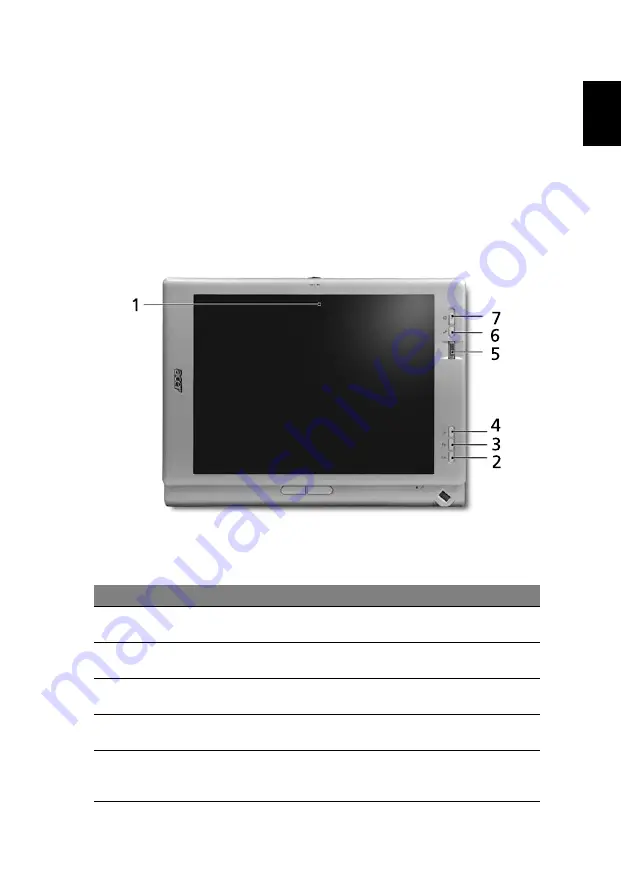
15
Eng
lish
Eng
lis
h
A TravelMate tour
After setting up your computer as illustrated in the Just for Starters... poster,
let us show you around your new TravelMate computer.
Top View
#
Item
Description
1
Display screen
Also called Liquid-Crystal Display (LCD), it displays
computer output.
2
Tablet-mode
button
Escape button for use in tablet PC mode.
3
Tablet-mode
button
Function button for use in tablet PC mode.
4
Tablet-mode
button
Screen rotate button for use in tablet PC mode.
5
Biometric
fingerprint
reader
Provides fingerprint-verified access to operating system
applications (manufacturing option). For details, refer to
"Acer Protector Suite QL fingerprint utility" on page 38.
Summary of Contents for TravelMate C210 Series
Page 1: ...TravelMate C210 Series User s Guide...
Page 14: ......
Page 20: ...6 Empowering Technology...
Page 56: ...42 English...
Page 64: ...50 English...
Page 82: ...68 English...
















































