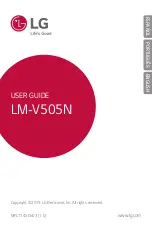Acer M900DF Smartphone User Guide
28
The voice call screen
Once you have dialed your number the voice call screen
appears, where several options are available.
Turn on the speakerphone.
Mute the call.
Put the current call on hold.
Add a note.
Tap to enter the contacts list.
End the call.
Display the keypad.
Open the menu.
Summary of Contents for M900DF
Page 1: ...1 Acer M900DF User Guide ...
Page 6: ...Acer M900DF Smartphone User Guide 6 ...
Page 10: ...Acer M900DF Smartphone User Guide 10 ...
Page 24: ...Acer M900DF Smartphone User Guide 24 ...
Page 42: ...Acer M900DF Smartphone User Guide 42 ...