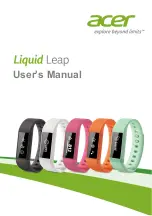Use with an Android phone - 9
Create a new account
1. Tap
Sign Up for New Users
.
2. Enter a username and password and the other details requested.
Pair your Leap and phone
Once you have set up the app, you will need to pair it with your Leap.
1. Turn on your phone’s Bluetooth from
Settings
>
Bluetooth.
2. Connect your Leap to its charger cradle.
3. Turn on
Acer Leap Manager
.
4. Tap
Device
from the menu (accessible by tapping the
Menu
icon in
the upper left-hand corner).
5.
Acer Leap Manager
will search for available devices.
Summary of Contents for Liquid Leap
Page 1: ...User s Manual ...
Page 24: ...Manuel d utilisation ...
Page 49: ...Gebruikershandleiding ...
Page 74: ...Benutzerhandbuch ...
Page 99: ...Manuale dell utente ...
Page 124: ...Manual de usuario ...
Page 149: ...Manual do utilizador ...
Page 174: ...Användarhandbok ...
Page 199: ...คู มือผู ใช ...
Page 223: ...使用手冊 ...
Page 227: ...設定 5 2 關閉底座 3 請使用隨附的 USB 傳輸線將充電底座連接至電腦 您可以從螢幕上持續追蹤充電的進度 1 2 注意 請點兩下螢幕顯示充電進度 ...
Page 228: ...6 設定 將錶帶繫牢 1 如圖放入錶帶 2 將錶帶的兩端對齊 讓它們彼此相疊 然後將夾扣置於最適合您手 腕的兩個孔洞上 ...