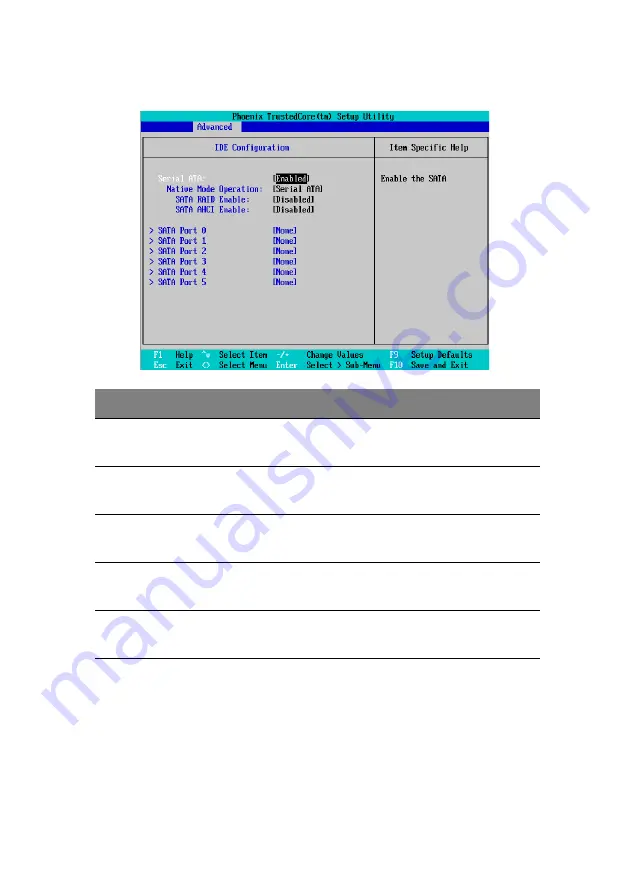
53
IDE Configuration
Parameter
Description
Options
Serial ATA
Enables or disables the Serial ATA.
Enabled
Disabled
Native Mode
Operation
Sets the Native Mode Operation.
Auto
Serial ATA
SATA RAID
Enable
Enables or Disables the SATA RAID.
Enabled
Disabled
SATA AHCI
Enable
Enables or Disables the SATA AHCI.
Enabled
Disabled
SATA Port 0-5
None
Drive Info
Summary of Contents for AT110 Series
Page 1: ...AT110 Series User Guide ...
Page 14: ...xiv ...
Page 17: ...1 System tour ...
Page 21: ...5 4 HDD carriers 5 Mainboard 6 PCI slot lock 7 System fan No Component ...
Page 29: ...2 System setup ...
Page 36: ...2 System setup 20 ...
Page 37: ...3 System upgrades ...
Page 57: ...4 System BIOS ...
Page 76: ...4 System BIOS 60 window are non configurable ...
Page 81: ...5 System troubleshooting ...
Page 90: ...5 System troubleshooting 74 ...
Page 91: ...Appendix A Server management tools ...
Page 92: ...Appendix A Server management tools 76 ...
Page 96: ...Appendix A Server management tools 80 ...
Page 97: ...Appendix B LSI RAID configuration ...
Page 100: ...Appendix B LSI RAID configuration 84 ...
Page 103: ...87 rear 4 troubleshooting 72 user password 56 ...
Page 104: ...88 ...






























