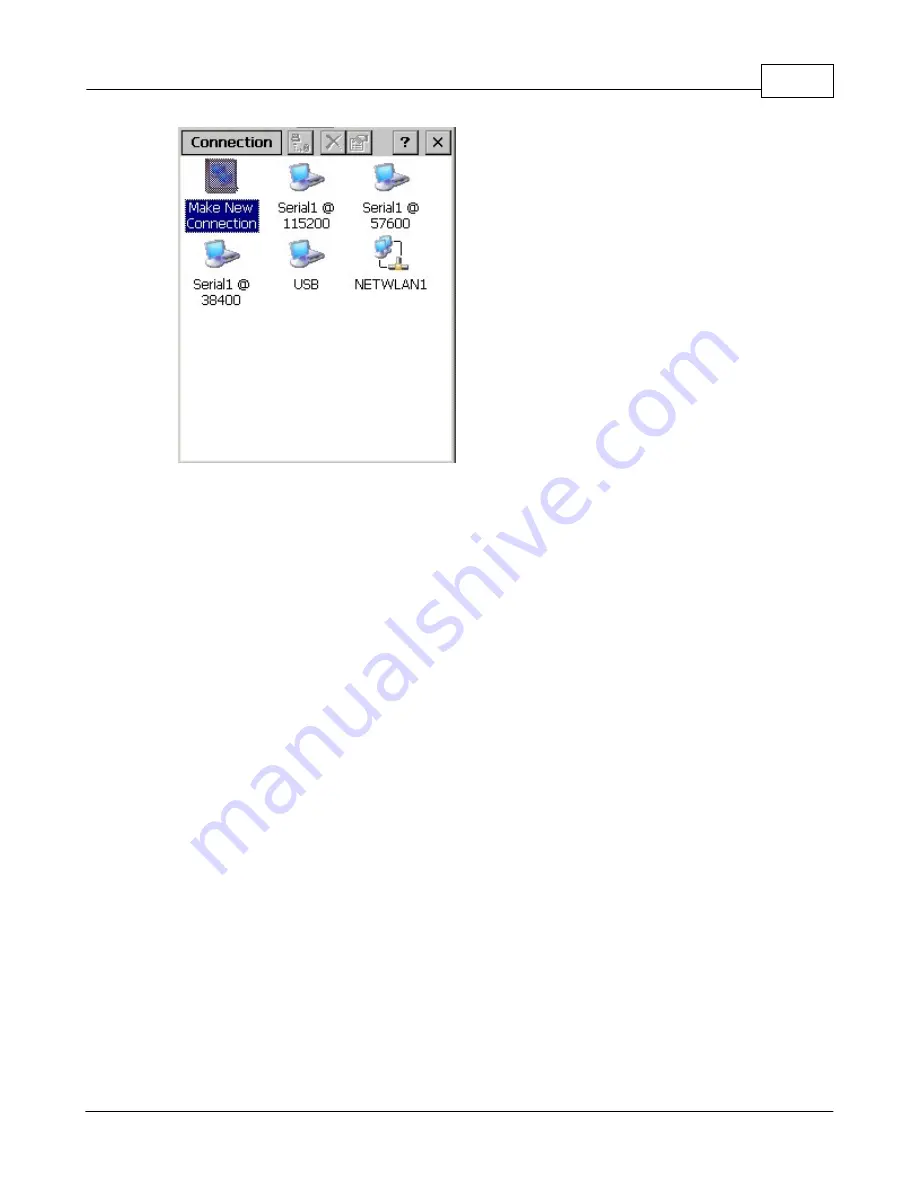
Windows CE Device Settings
36
All Content Copyright © 2012 Aceeca International Limited All Rights Reserved
Figure 3-23
Connection Window
2.
Double-tap an icon to select a connection type.
3.
Follow the connection type instructions.
4.
Tap
OK
to apply changes.
3.13
Owner
Use the
Owner Properties
window to enter owner information. This information can appear when the device
turns on.
3.13.1 Identification Tab
1.
Select
Start
>
Settings
>
Control Panel
, and double-tap the
Owner
icon.
2.
Tap the
Identification
tab.
Summary of Contents for MEZ1500-WinCE
Page 1: ...User s Guide MEZ1500 WinCE by Aceeca International Limited...
Page 7: ...Introduction to the MEZ1500 Windows CE 5 0 Chapter 1...
Page 11: ...Getting Started with Windows CE Devices Chapter 2...
Page 20: ...Windows CE Device Settings Chapter 3...
Page 62: ...Windows CE Applications Chapter 4...






























