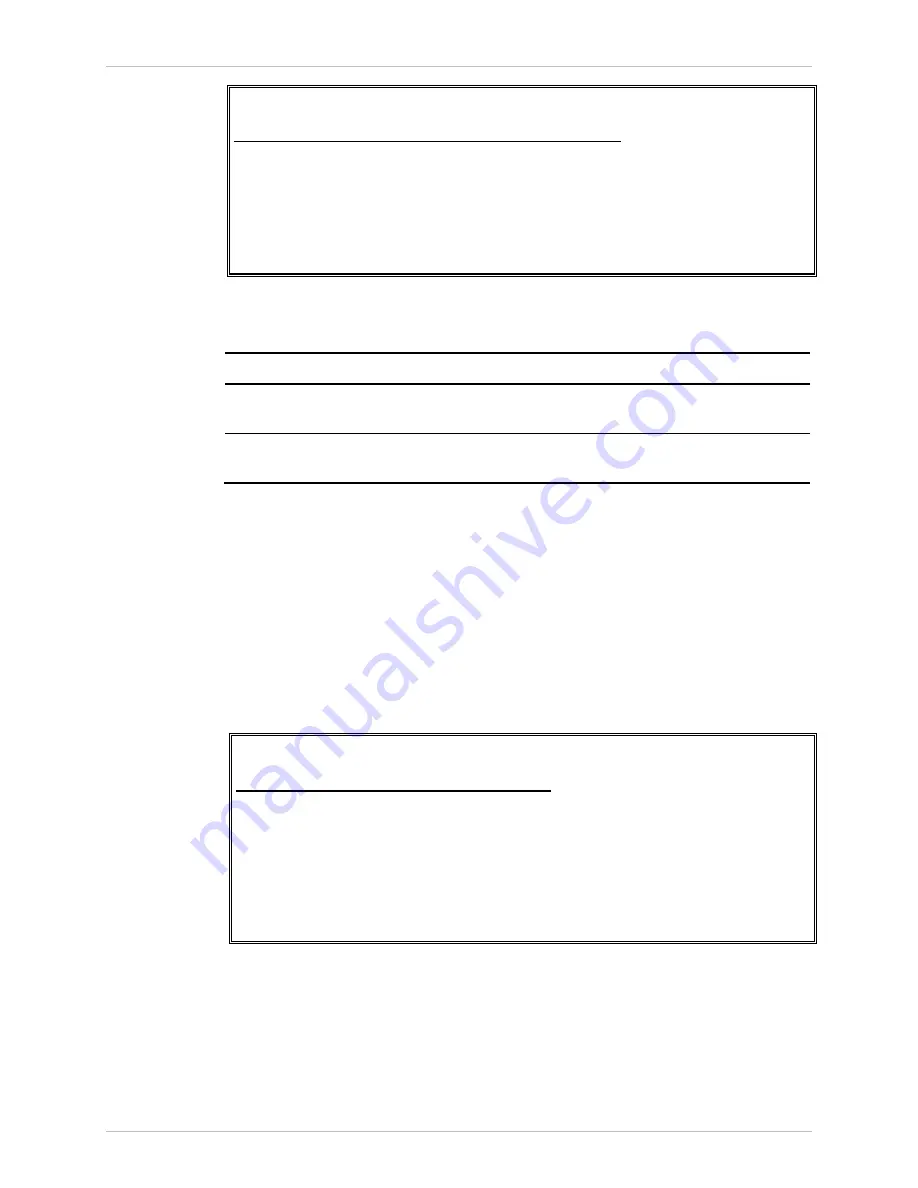
Chapter
6 Monitoring and Diagnostics
Installation and Operation Manual
6-56
Monitoring Performance
ACE-3105, ACE-3205 Ver. 5.2
ACE-3205 – RAD Data Communications
Monitoring> Applications> Router> ARP table
IP address
MAC address
192.168.238.1 00-20-D2-23-C3-62
192.168.238.2 00-20-D2-23-C3-63
>
ESC-Previous menu; !-Main menu; &-exit
Figure
6-48. ARP Table
Table
6-42. ARP Table Parameters
Parameter Description
Possible
Values
IP address
IP address used by the address
resolution protocol
A valid IP address
MAC address
MAC address used by the address
resolution protocol
A valid MAC address
Viewing the MPLS Traffic Statistics
The MPLS traffic monitoring includes the statistics of the LDP performance.
³
To access the LDP monitoring options:
1.
From the Applications monitoring menu (see
), select MPLS.
The MPLS menu is displayed.
2.
Select LDP.
The LDP monitoring menu is displayed.
ACE-3205 – RAD Data Communications
Monitoring> Applications> MPLS> LDP
1. Hello >
2. Session >
3. Labels >
>
Please select item <1 to 3>
ESC-Previous menu; !-Main menu; &-Exit
Figure
6-49. LDP Monitoring Menu






























