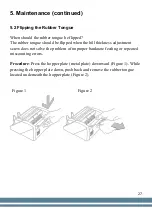21
3. Operations (continued)
3.6 "ADD" Function
The addition will be performed by pressing the "ADD" button. In this case,
the unit will add all the counting performed with this function ON. Removing
the counted bills from the stacker will not clear the previous quantity already
counted. The total amount will be shown on the display time a bundle of bills
is counted.
Pressing the "RESTART" button will clear the count from the display's main
section.
3.7 "WIDTH" Detection Function
This feature will allow you to detect bills shorter than the first one counted by
the unit. Press down the "Batch" button for 3 seconds to activate it, the
current level adjustment will come out on the display (DD-X). The function
can be adjusted in the range of 0-9 using the + and - keys.
DD-0 means the function is disabled.
3.8 Bill Density Detection Function
This feature will allow you to detect when two bills, stuck to each other, try
to pass through the unit. If a bill doesn't meet the fitness requirements (too
worn, damaged, etc.), it will also be detected by the unit.
To activate it, press the "ADD" button for 3 seconds, the current level
adjustment will come out on the display (IR-X). The function can be adjusted
in the range of 0-9 using the + and - keys. IR-0 means the function is
disabled.