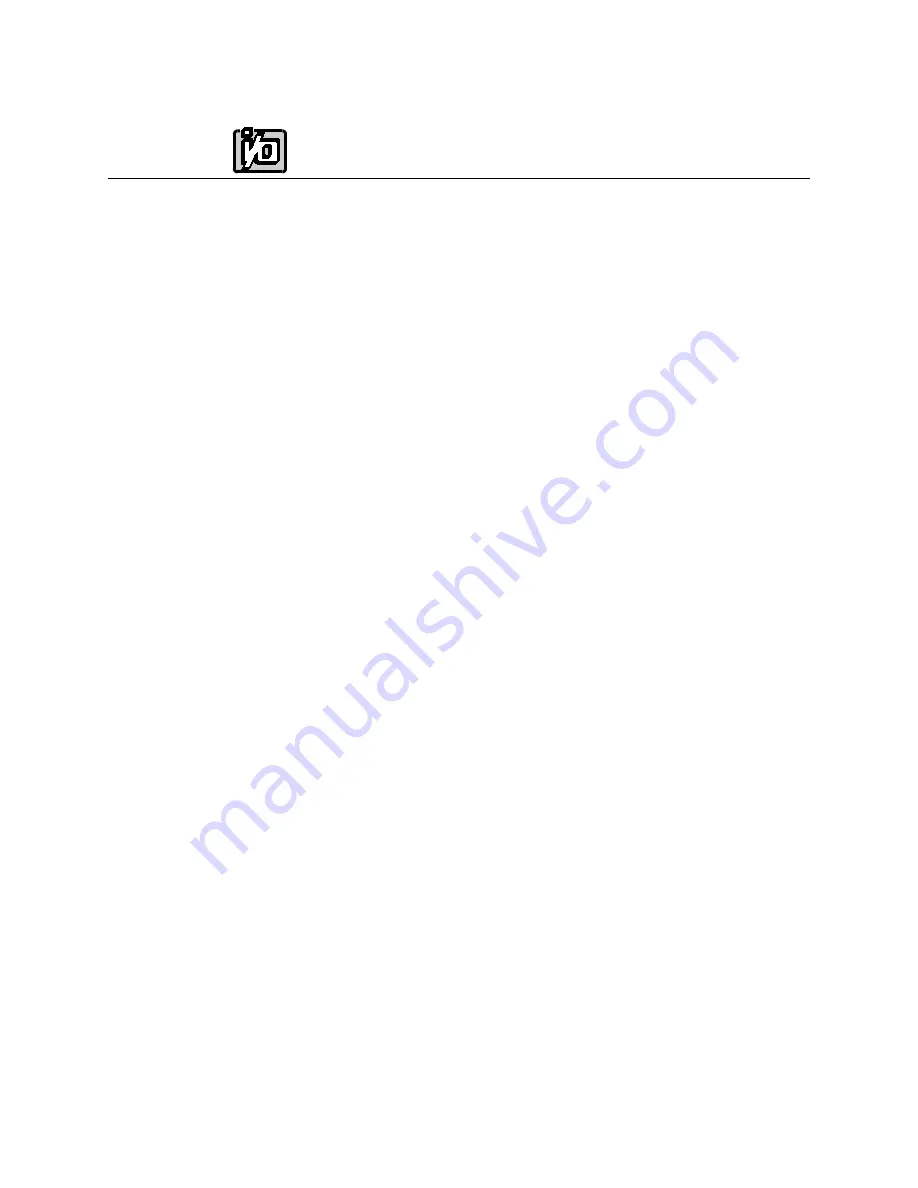
ACCES I/O PRODUCTS INC
10623 Roselle Street, San Diego, CA 92121
TEL (858)550-9559 FAX (858)550-7322
MODELS:
RDAG12-8,
RDAG12-8H,
U-RDAG12-8
U-RDAG12-8H
E-RDAG12-8
E-RDAG12-8H
S-RDAG12-8
S-RDAG12-8H
Analog Output Module
USER MANUAL
FILE: MRDAG12-8H.Bc2