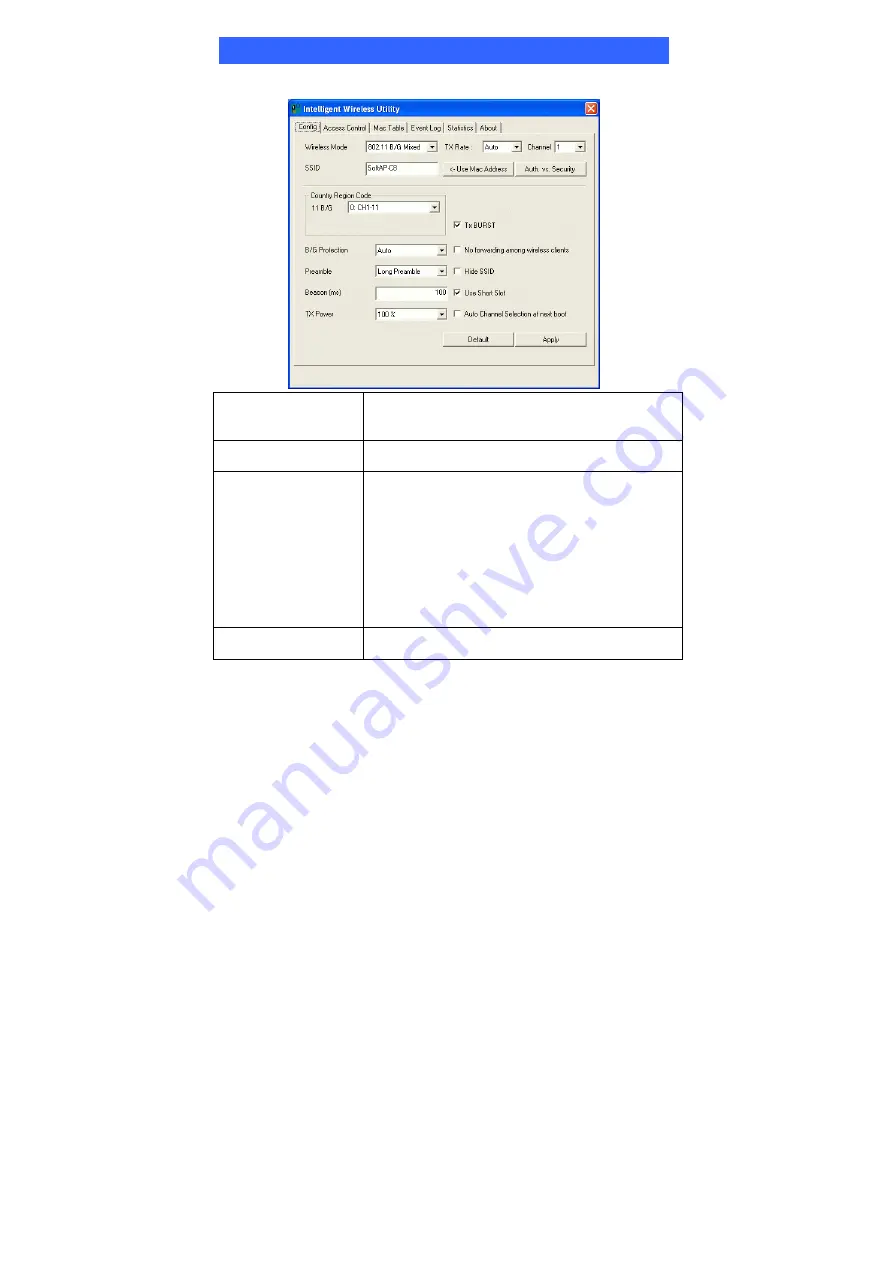
-
33 -
Soft AP mode
Config
Wireless mode
Select wireless mode.802.11 b/g mixed, 802.11b only
and 802.11g only mode are supported. System default
is 802.11 b/g mixed.
SSID
AP name of user type. User also can select [Use Mac
Address] to display it. System default is SoftAP-31.
Country Region Code
Eight countries to choose. Country channel list:
Classification Range
0: FCC (Canada)
CH1 ~CH11
1: ETSI
CH1 ~CH13
2: SPAIN
CH10 ~CH11
3: FRANCE CH10 ~CH13
4: MKK
CH14 ~CH14
5: MKKI (TELEC) CH1~CH14
6: ISRAEL CH3 ~CH9
7: ISRAEL CH5 ~CH13
B/G Protection
ERP protection mode of 802.11G definition. User can
chose Auto, on, or off, the system default is Auto.
Summary of Contents for WCU5102
Page 12: ... 7 ...
Page 17: ... 12 ...






















