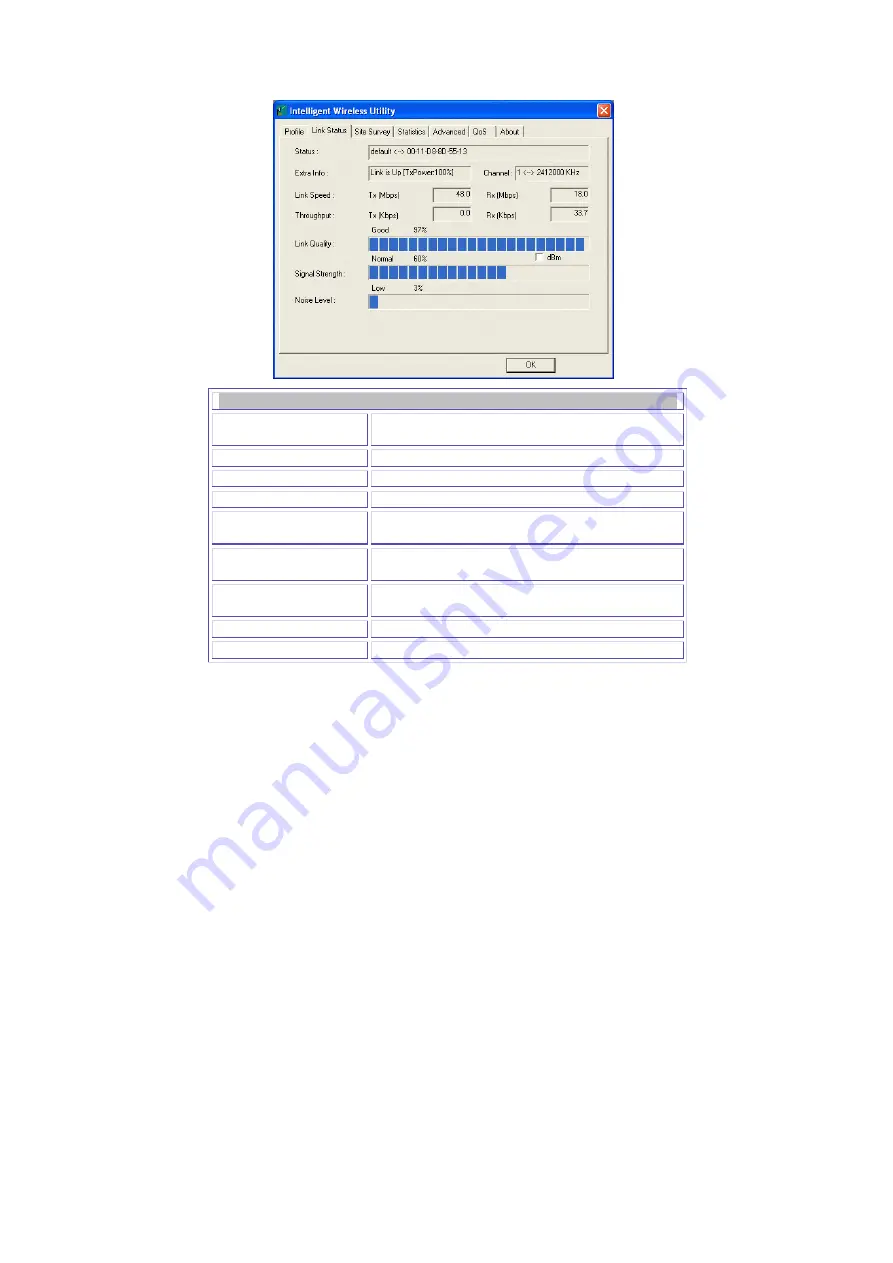
-
24 -
Link Status
The link status page displays the detail information of current connection.
Link Status Tab
Status
Shows the current connection status. If there is no
connection existing, it will show Disconnected.
Extra Info
Shows the link status.
Channel
Shows the current channel in use.
Link Speed
Shows the current transmitting rate and receiving rate.
Throughput
Shows the transmitting and receiving throughput in
the unit of K bits/sec.
Link Quality
Shows the connection quality based on signal strength
and TX/RX packet error rate.
Signal Strength
Shows the Receiving signal strength, you can choose
to display as percentage or dBm format.
Noise Level
Shows the noise signal strength.
OK
Click to exit this page.
Summary of Contents for WCU5102
Page 12: ... 7 ...
Page 17: ... 12 ...






























