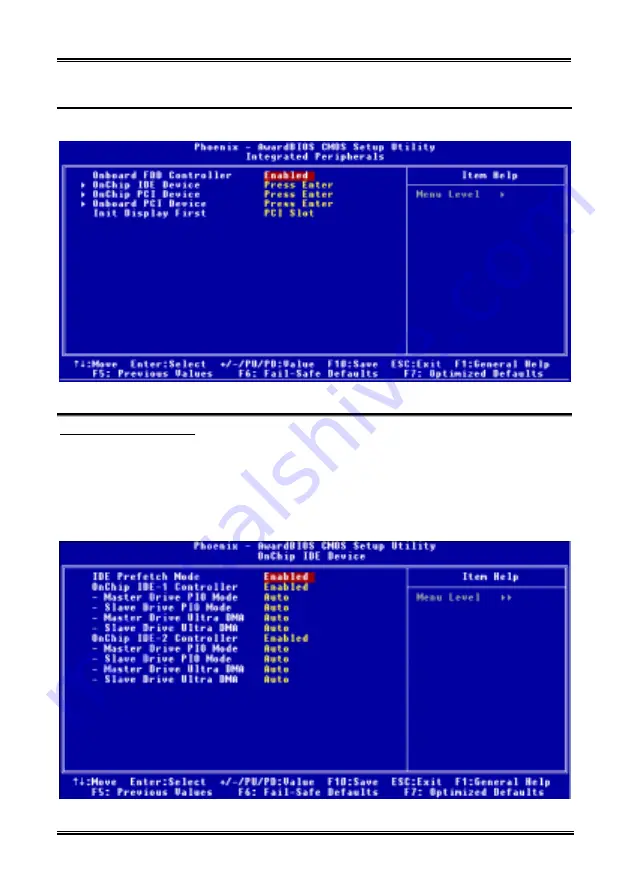
Introducing the BIOS
User’s Manual
4-21
4-5. Integrated
Peripherals
In this menu, you can change the onboard I/O device, I/O port address and other hardware settings.
Figure 3-6A. Integrated Peripherals Menu Default Screen
Onboard FDD Controller:
Two options are available: Disabled or Enabled. The default setting is
Enabled
. This is used to enable or
disable the Onboard FDD Controller. If you add a higher performance controller, you will need to
Disable
this feature.
VIA OnChip IDE Device:
This item can let you sets several items concerning the VIA OnChip IDE device parameters.
Figure 3-6B. OnChip IDE Device Screen
Summary of Contents for AB-AT7-MAX2
Page 2: ......
Page 34: ...Chapter 2 AT7 MAX2 2 6 ...
Page 54: ...Chapter 3 AT7 MAX2 3 20 ...
Page 94: ...Chapter 5 AT7 MAX2 5 6 ...
Page 98: ...Chapter 6 AT7 MAX2 6 4 ...
Page 102: ...7 4 Chapter 7 AT7 MAX2 ...
Page 106: ...A 4 Appendix A AT7 MAX2 ...
Page 110: ...Appendix B AT7 MAX2 B 4 ...
Page 118: ...Appendix D AT7 MAX2 D 4 ...
Page 122: ...Appendix E AT7 MAX2 E 4 ...
Page 136: ...H 4 Appendix H AT7 MAX2 ...






























