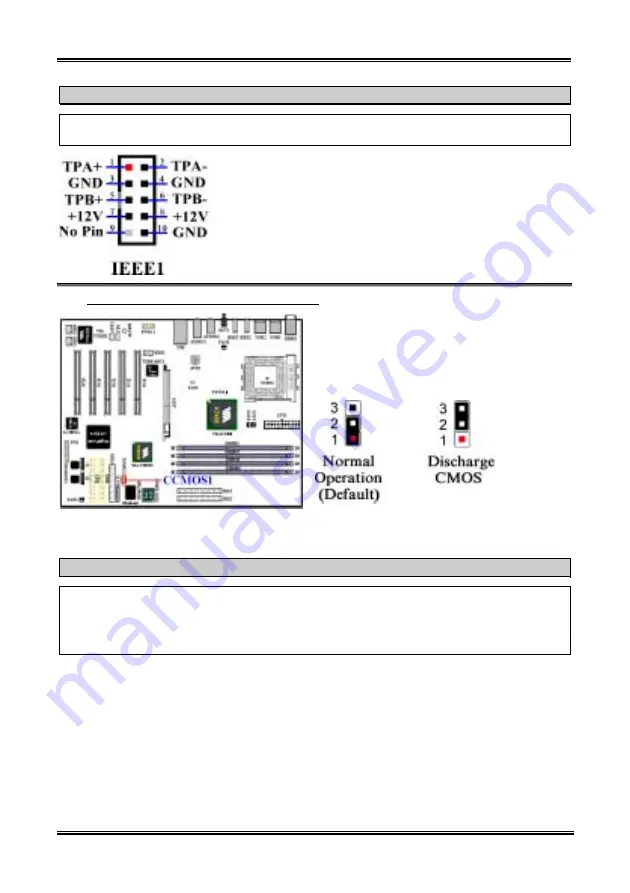
Chapter 3
AT7-MAX2
3-12
Note
You don’t need to install any additional drivers for IEEE 1394 devices. The newest operation system
will fully support this feature. For example: Windows
®
2000, Windows
®
XP, etc.
(7). CCMOS1 Header: CMOS Discharge Jumper
Jumper CCMOS1 used to discharge CMOS memory.
When you install the motherboard, make sure this
jumper is set for normal operation (pin 1 and 2
shorted). See figure below.
Note:
Watch the pin position and the orientation
Note
Before you clear the CMOS, you have to first turn the power off (including the +5V standby power).
Otherwise, your system may work abnormally.
After updating your BIOS and before boot up, please clear the CMOS first. Then put the jumper to its
default position. After that, you can reboot your system and ensure that your system is working fine.
Summary of Contents for AB-AT7-MAX2
Page 2: ......
Page 34: ...Chapter 2 AT7 MAX2 2 6 ...
Page 54: ...Chapter 3 AT7 MAX2 3 20 ...
Page 94: ...Chapter 5 AT7 MAX2 5 6 ...
Page 98: ...Chapter 6 AT7 MAX2 6 4 ...
Page 102: ...7 4 Chapter 7 AT7 MAX2 ...
Page 106: ...A 4 Appendix A AT7 MAX2 ...
Page 110: ...Appendix B AT7 MAX2 B 4 ...
Page 118: ...Appendix D AT7 MAX2 D 4 ...
Page 122: ...Appendix E AT7 MAX2 E 4 ...
Page 136: ...H 4 Appendix H AT7 MAX2 ...






























