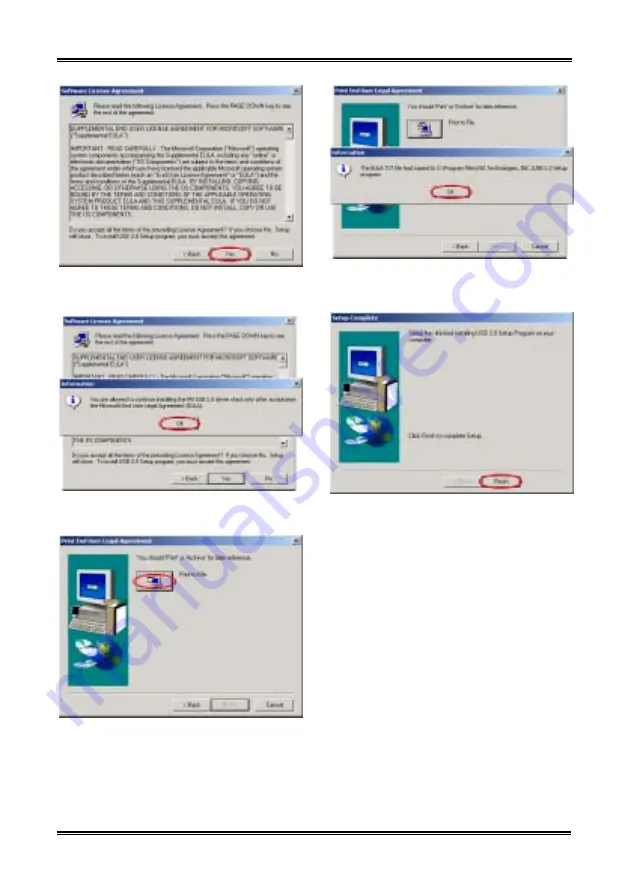
Appendix D
AT7-MAX2
D-2
Step 5:
The “Software License Agreement”
screen will appear. Click the “
Yes
” button to go
on.
Step 6:
The “Information” screen will appear.
Click the “
OK
” button to go on.
Step 7:
The “Print End User Legal Agreement”
screen will appear. Click the “
Print to File
”
button to go on.
Step 8:
The “Information” screen will appear.
Click the “
OK
” button to go on.
Step 9:
Windows has completed installing the
driver. Click the “
Finish
” button to complete the
installation.
Summary of Contents for AB-AT7-MAX2
Page 2: ......
Page 34: ...Chapter 2 AT7 MAX2 2 6 ...
Page 54: ...Chapter 3 AT7 MAX2 3 20 ...
Page 94: ...Chapter 5 AT7 MAX2 5 6 ...
Page 98: ...Chapter 6 AT7 MAX2 6 4 ...
Page 102: ...7 4 Chapter 7 AT7 MAX2 ...
Page 106: ...A 4 Appendix A AT7 MAX2 ...
Page 110: ...Appendix B AT7 MAX2 B 4 ...
Page 118: ...Appendix D AT7 MAX2 D 4 ...
Page 122: ...Appendix E AT7 MAX2 E 4 ...
Page 136: ...H 4 Appendix H AT7 MAX2 ...






























