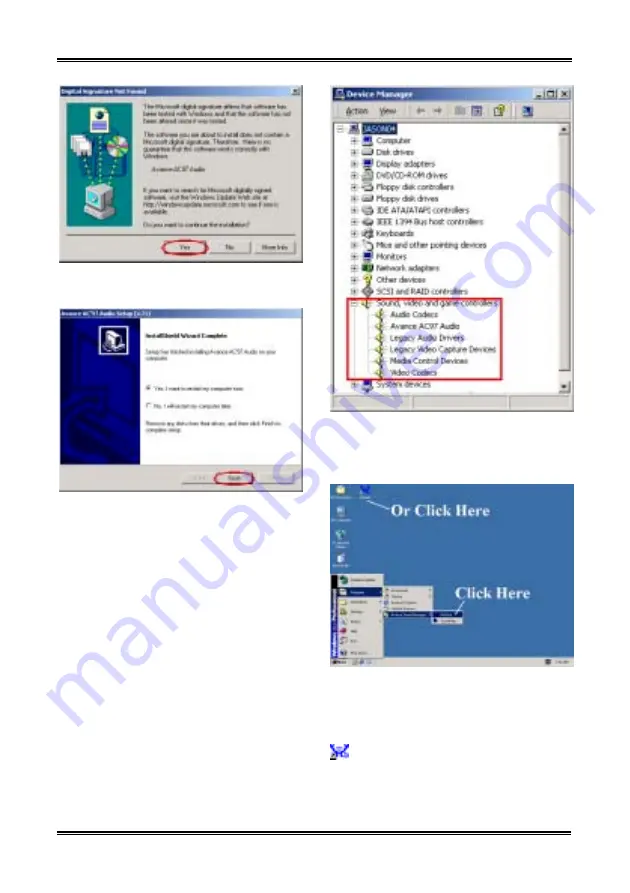
Appendix B
AT7-MAX2
B-2
Step 5:
The “
Digital Signature Not Found
”
screen show up, click “
Yes
” to go on.
Step 6:
When the installation is complete, the
installer will ask you to restart your computer.
We suggest that you choose “
Yes, I want to
restart my computer now.
” then click the
“
Finish
” button to restart your computer to finish
the driver updates.
Step 7:
When system restarts and enters the
operating system, you can
then check the
“
Device Manager
” to see that the devices are
properly installed.
Step 8:
You can choose from “
Start
”,
“
Programs
” then from item “
Avance Sound
Manager
”
“
AvRack
” to starting the
applications program. You can quickly start the
mixer panel by double click on the AvRack icon
on the desktop.
Summary of Contents for AB-AT7-MAX2
Page 2: ......
Page 34: ...Chapter 2 AT7 MAX2 2 6 ...
Page 54: ...Chapter 3 AT7 MAX2 3 20 ...
Page 94: ...Chapter 5 AT7 MAX2 5 6 ...
Page 98: ...Chapter 6 AT7 MAX2 6 4 ...
Page 102: ...7 4 Chapter 7 AT7 MAX2 ...
Page 106: ...A 4 Appendix A AT7 MAX2 ...
Page 110: ...Appendix B AT7 MAX2 B 4 ...
Page 118: ...Appendix D AT7 MAX2 D 4 ...
Page 122: ...Appendix E AT7 MAX2 E 4 ...
Page 136: ...H 4 Appendix H AT7 MAX2 ...






























