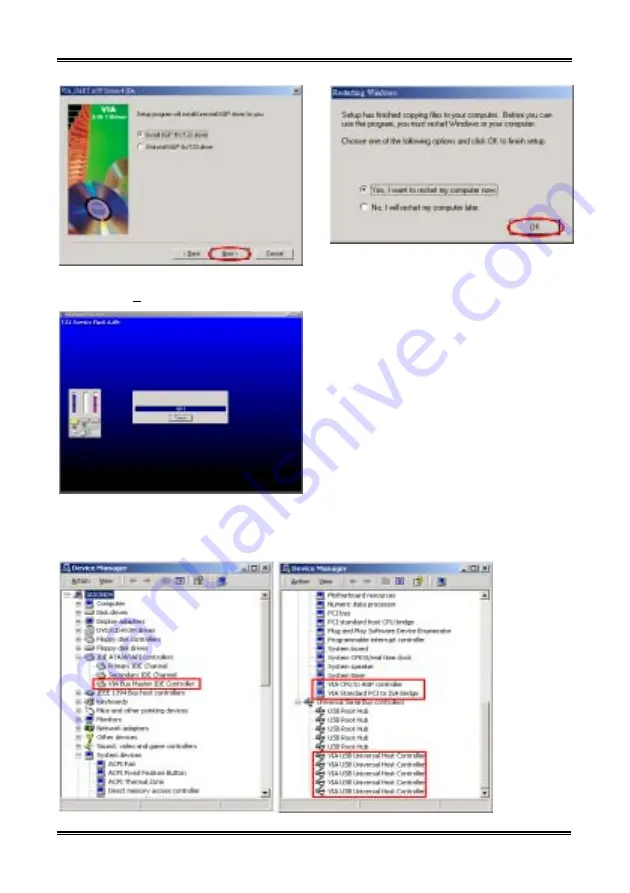
VIA 4 in 1 Drivers Installation for Windows
®
2000
A-3
User’s Manual
Step 8:
Choose “
Install AGP 4X/133 Driver
”,
then click the “
Next>
” button.
Step 9:
The installer will show the install
progress percentage.
Step 10:
When the installation is complete, the
installer will ask you to restart your computer.
We suggest that you choose “
Yes, I want to
restart my computer now.
” Then click the
“
Finish
” button to restart your computer to finish
the driver update.
Step 11:
You can then check the “
Device Manager
” to see that the devices are properly installed.
Summary of Contents for AB-AT7-MAX2
Page 2: ......
Page 34: ...Chapter 2 AT7 MAX2 2 6 ...
Page 54: ...Chapter 3 AT7 MAX2 3 20 ...
Page 94: ...Chapter 5 AT7 MAX2 5 6 ...
Page 98: ...Chapter 6 AT7 MAX2 6 4 ...
Page 102: ...7 4 Chapter 7 AT7 MAX2 ...
Page 106: ...A 4 Appendix A AT7 MAX2 ...
Page 110: ...Appendix B AT7 MAX2 B 4 ...
Page 118: ...Appendix D AT7 MAX2 D 4 ...
Page 122: ...Appendix E AT7 MAX2 E 4 ...
Page 136: ...H 4 Appendix H AT7 MAX2 ...






























