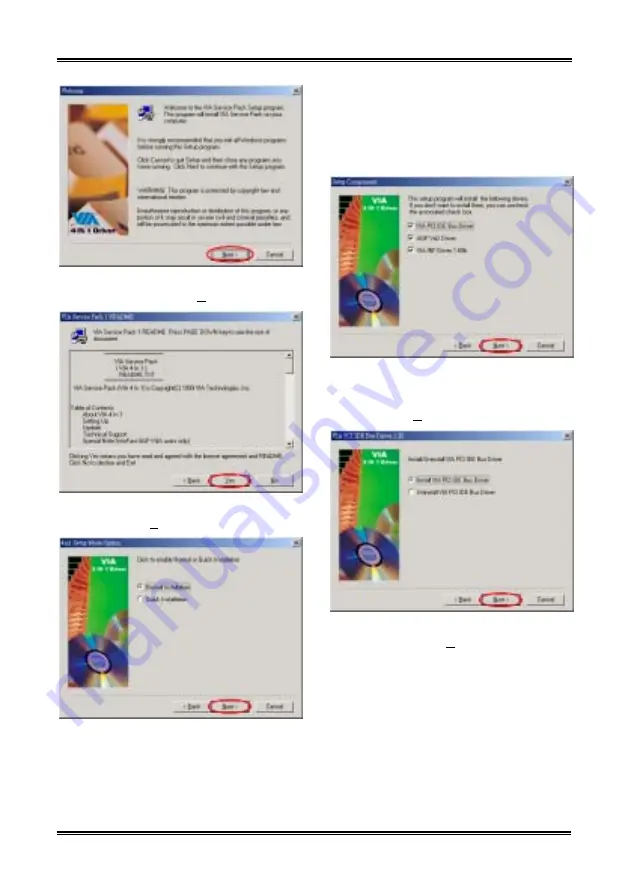
A-2
Appendix A
AT7-MAX2
Step 3:
You will now see the welcome screen
and its dialogue box. Click “
Next>
” to go on.
Step 4:
The service pack readme screen will
appear. Click the “
Yes
” button to go on.
Step 5:
You can choose “
Normally Install
” or
“
Quickly Install
” to install the VIA 4-in-1
drivers. If you choose “
Quickly Install
” mode,
this driver will automatically detect and install
the latest 4-in-1 drivers.
For users who are upgrading VIA Drivers, we
recommend installing the 4-in-1 using the
“
Quickly Install
” mode, as it will automatically
detect and update the necessary drivers. The
following step we will describe the “
Normally
Install
” mode procedure.
Step 6:
This setup program will install three
kinds of drivers. Please check which drivers you
want to install. When you choose the items,
please click the “
Next>
” button to continue.
Step 7:
Choose the “
Install VIA PCI IDE Bus
Driver
” then click the “
Next>
” button to go on.
Summary of Contents for AB-AT7-MAX2
Page 2: ......
Page 34: ...Chapter 2 AT7 MAX2 2 6 ...
Page 54: ...Chapter 3 AT7 MAX2 3 20 ...
Page 94: ...Chapter 5 AT7 MAX2 5 6 ...
Page 98: ...Chapter 6 AT7 MAX2 6 4 ...
Page 102: ...7 4 Chapter 7 AT7 MAX2 ...
Page 106: ...A 4 Appendix A AT7 MAX2 ...
Page 110: ...Appendix B AT7 MAX2 B 4 ...
Page 118: ...Appendix D AT7 MAX2 D 4 ...
Page 122: ...Appendix E AT7 MAX2 E 4 ...
Page 136: ...H 4 Appendix H AT7 MAX2 ...






























