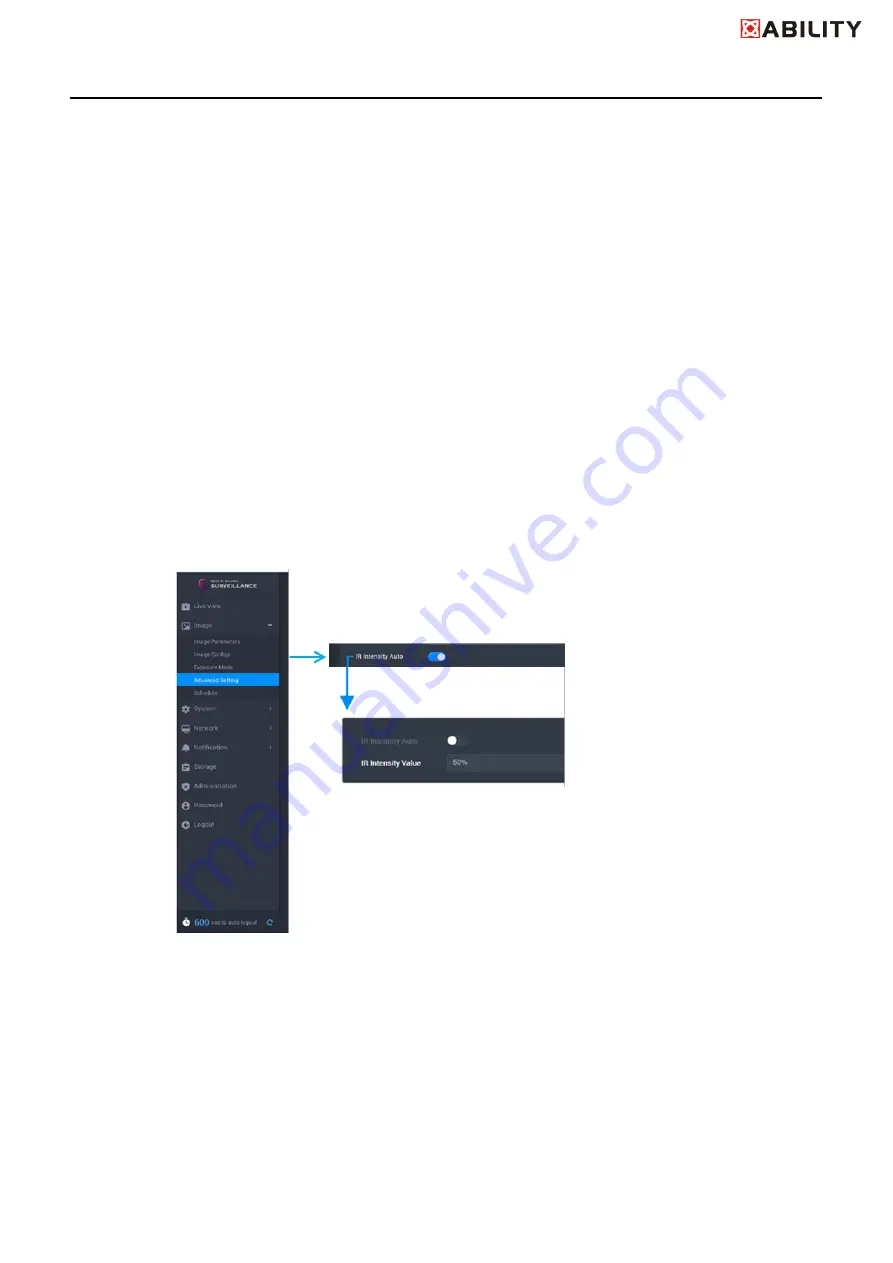
ABILITY AI-Vue Camera
User's Manual - 18
minimum or the maximum rectangle size.
The ROI rectangle can be resized to a desired rectangle by dragging
the border. If the mouse cursor hovers over the rectangle or on the
rectangle border, display the border in Orange.
When the mouse cursor hovers the rectangle, change the mouse cursor
to “Move Cursor”. In this situation, the rectangle can be moved in the
Setting Window.
When the mouse cursor hovers over any part of rectangle border,
ch
ange the mouse cursor to “Resize Cursor”. The rectangle can be
resized to a desired rectangle by dragging the border.The function can
know the storage about storage for used capacity and total capacity.
7 Image & Advanced Setting
While in advanced setting webpage, the live view will be the result of applying all the
settings which user is tuning. The different settings according to different schedule will not
be applied while in advanced setting webpage
1.
Components
Item Bar
Click the main item and list down to show more detailed settings. Only
one main item can be expanded at a time.
The expanded main item should be collapsed automatically before
expanding next one.






























