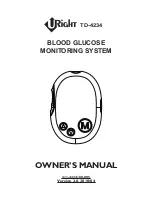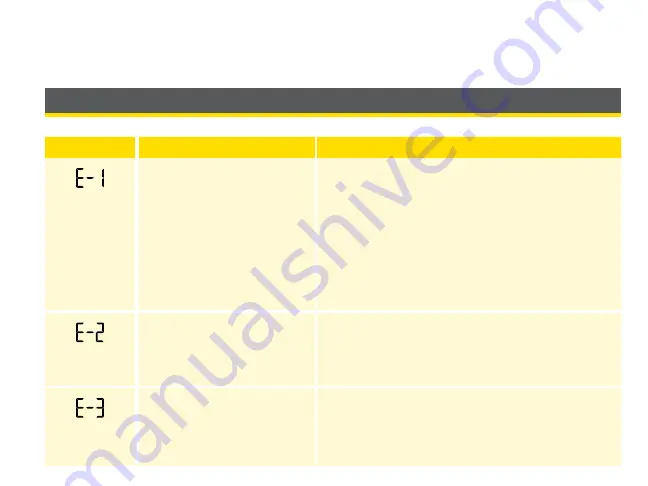
35
ENGLISH
Transferring Results to a Computer
Transferring test results to a computer requires a compatible data management system. For more
information, please go to our website or contact Customer Service.
Error Messages
Message
What It Means
What To Do
The temperature is too hot
or too cold for the meter to
work properly
1. Move the meter and test strips to a location
where the temperature is within the test strip
operating range. (See test strip instructions for
use for the appropriate range.)
2. Wait for the meter and test strips to adjust to
the new temperature.
3. Repeat the test using a new test strip.
4. If the error reappears, contact Customer Service.
Meter error
1. Turn off the meter.
2. Repeat the previous testing steps.
3. If the error reappears, contact Customer Service.
There may be a problem with
the test strip
1. Review the testing instructions.
2. Repeat the test using a new test strip.
3. If the error reappears, contact Customer Service.