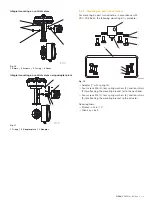D500
CI/EDP300-EN Rev. A 5
1.4
Plates and symbols
1.4.1
Safety / warning symbols, note symbols
DANGER – Serious damage to health / risk to
life
This symbol in conjunction with the signal word
"DANGER" indicates an imminent danger. Failure
to observe this safety information will result in
death or severe injury.
DANGER – Serious damage to health / risk to
life
This symbol in conjunction with the signal word
"DANGER" indicates an imminent electrical
hazard. Failure to observe this safety information
will result in death or severe injury.
WARNING – Bodily injury
This symbol in conjunction with the signal word
"WARNING" indicates a potentially dangerous
situation. Failure to observe this safety
information may result in death or severe injury.
WARNING – Bodily injury
This symbol in conjunction with the signal word
"WARNING" indicates a potential electrical
hazard. Failure to observe this safety information
may result in death or severe injury.
CAUTION – Minor injuries
This symbol in conjunction with the signal word
"CAUTION" indicates a potentially dangerous
situation. Failure to observe this safety
information may result in minor or moderate
injury. The symbol may also be used for property
damage warnings.
NOTICE – Property damage
This symbol indicates a potentially damaging
situation.
Failure to observe this safety information may
result in damage to or destruction of the product
and / or other system components.
IMPORTANT (NOTE)
This symbol indicates operator tips, particularly
useful information, or important information about
the product or its further uses. The signal word
"IMPORTANT NOTE" does not indicate a
dangerous or harmful situation.