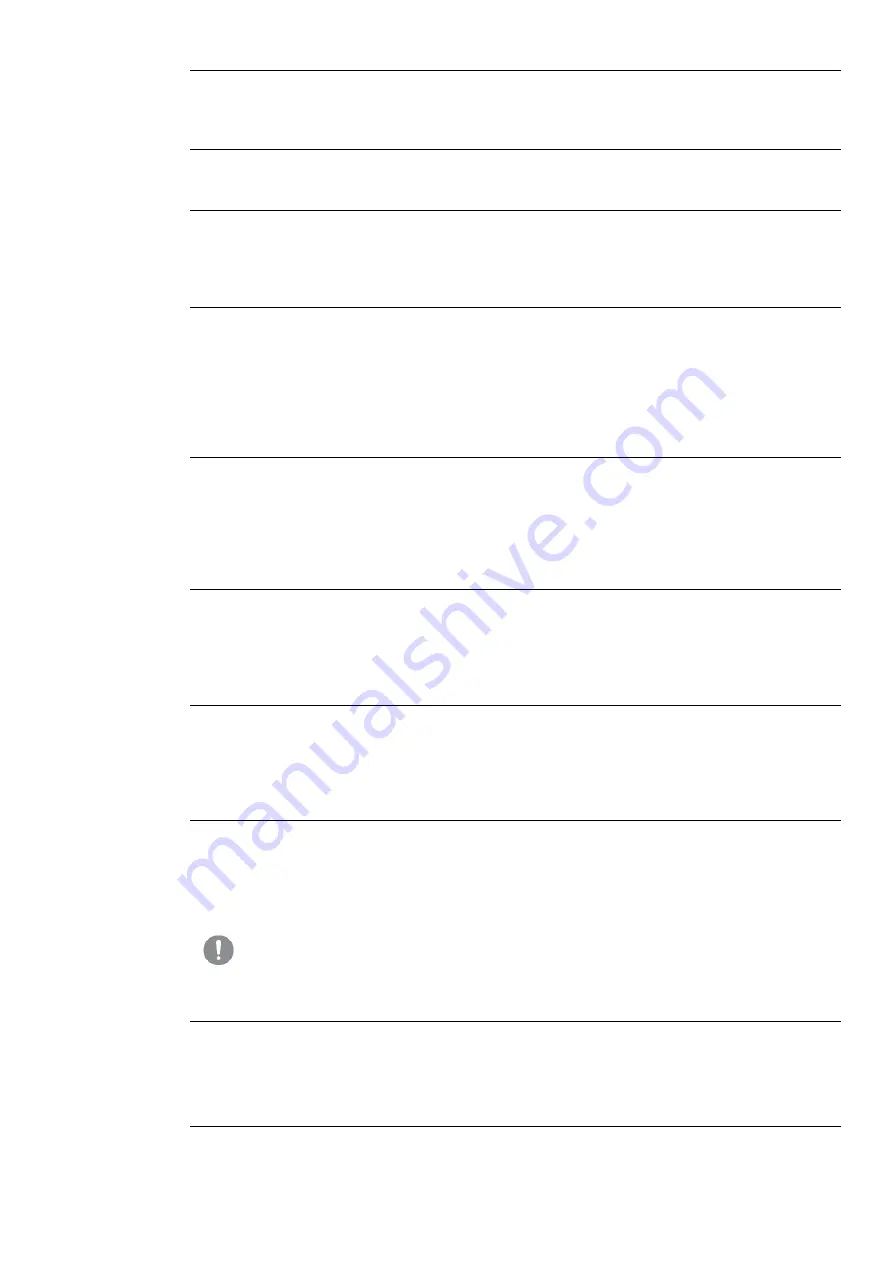
1SDH002031A1002 ECN000092998 Rev. B
SACE Tmax XT2
– XT4 | 118
Client Page
Enabling and fields to edit the Clients page (5 information lines) that can be viewed from the unit
display.
Installation
Date of CB installation
Load Profile Time
The counter indicates the elapsed time since the last reset of the energy measurements.
It is active and updated if there is either an auxiliary power supply or a power supply from Ekip
T&P.
Alive LED
The parameter allows changing the behavior of the Trip unit's Power LED
and all connected
modules. If activated (
Alive Mode
on), the Power LEDs behave as follows:
Ekip Touch
: flashes with 0.5 Hz frequency
Modules
: if there are no communication errors, they synchronize with the Ekip Touch LED
If deactivated, the Power LEDs on the respective devices are on and fixed.
Open/Close
Remote Direct
Command
The parameter manages two different command packages for remote opening and closing:
Enabled
: direct
Open
and
Close
commands are valid.
Disabled
: direct commands not valid. In this case, remote opening and closing are possible
using the
YC COMMAND
and
YO COMMAND
programmable functions and the commands
Request circuit breaker open
and
Request circuit breaker close
.
Change Dual
Setting of
parameters
always
If activated, it allows changing the parameter settings (
Adaptive Protections
) also with timing
alarms in progress.
Disabled by default.
Repeat zone
selectivity S/G
HW
If Enabled, the propagation logic of the zone selectivity HW signals is valid according to the table
in the technical notebook QT1 1SDC007100G0205.
If Disabled, the HW selectivity signal is not propagated by Ekip Touch
Zone selectivity
input functions
In this section it is possible to configure the zone selectivity inputs and some outputs:
Standard
: operation of the input or output as per standard zone selectivity logic (see
1SDC007100G0205 or 1SDC007401G0201). All the selectivity functions are set with
Standard.
Custom
: it is possible to select the activation event of the zone selectivity input or output.
IMPORTANT: in the Custom configuration the only event to activate zone
selectivity is the one set, and therefore the standard selectivity operation is not
active (change recommended only for expert technical staff)
Glitch
The Glitch commands from 16 to 23 activate the respective glitch registers, useful for customizing
any programmable functions or output contacts.
Summary of Contents for SACE Tmax XT2
Page 84: ...1SDH002031A1002 ECN000092998 Rev B SACE Tmax XT2 XT4 84 L curve Ekip M Touch S curve t k I2 ...
Page 86: ...1SDH002031A1002 ECN000092998 Rev B SACE Tmax XT2 XT4 86 G curve t k I2 G curve t k ...
Page 87: ...1SDH002031A1002 ECN000092998 Rev B SACE Tmax XT2 XT4 87 IU curve UV curve UV2 curve ...
Page 88: ...1SDH002031A1002 ECN000092998 Rev B SACE Tmax XT2 XT4 88 OV curve OV2 curve VU curve ...
Page 89: ...1SDH002031A1002 ECN000092998 Rev B SACE Tmax XT2 XT4 89 S V curve S2 V curve RV curve ...
Page 90: ...1SDH002031A1002 ECN000092998 Rev B SACE Tmax XT2 XT4 90 UF curve UF2 curve OF curve OF2 curve ...
Page 91: ...1SDH002031A1002 ECN000092998 Rev B SACE Tmax XT2 XT4 91 RP curve D curve ...
Page 92: ...1SDH002031A1002 ECN000092998 Rev B SACE Tmax XT2 XT4 92 OQ curve OP curve ...
Page 93: ...1SDH002031A1002 ECN000092998 Rev B SACE Tmax XT2 XT4 93 UP curve RQ curve ...
Page 94: ...1SDH002031A1002 ECN000092998 Rev B SACE Tmax XT2 XT4 94 ROCOF curve R JAM curve R STALL ...
Page 95: ...1SDH002031A1002 ECN000092998 Rev B SACE Tmax XT2 XT4 95 UC curve ...






























