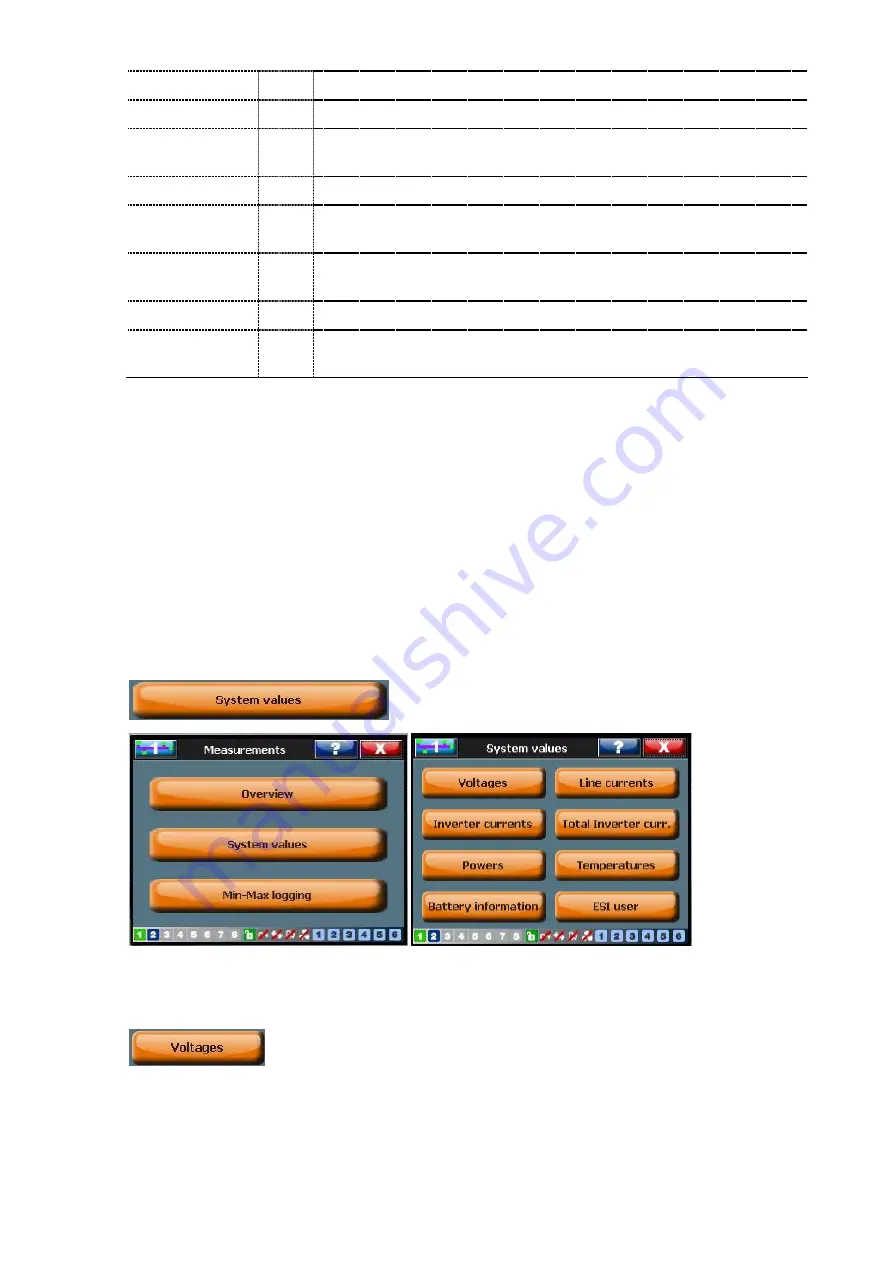
Manual Energy Storage Inverter ESI-S
The ESI-Manager user interface 95
T IGBT
°C/°F IGBT module temperature of the selected module
T
IGBT
max
°C/°F IGBT module temperature of the hottest module in the group
State of Charge %
State of charge of the battery (100% means fully charged, 0%
means fully discharged)
Battery
voltage V
Battery
voltage
Cell
temperature
°C/°F Minimum, average and maximum cell voltage reported by BMS
Ambient
temperature
°C/°F Ambient temperature reported by BMS
Cell voltage
V
Minimum and maximum cell voltage reported by the BMS
Maximum
battery current
A
Maximum charge and discharge currents allowed by the BMS
On the display, the parameters are organized in such a way that a maximum of
information is obtained without having to scroll down. The user may customize the
display to his particular needs. To do this, follow the steps given below:
−
Select the measured parameter that has to be moved. The selected parameter
gets highlighted in green color background.
−
Select a new location for this parameter by touching the preferred location on the
list of parameters
−
The selected parameter relocates to the new place
7.8.2 The ‘System values’ menu
The ‘System values’ menu gives detailed information on the following parameters.
7.8.2.1 Voltages






























