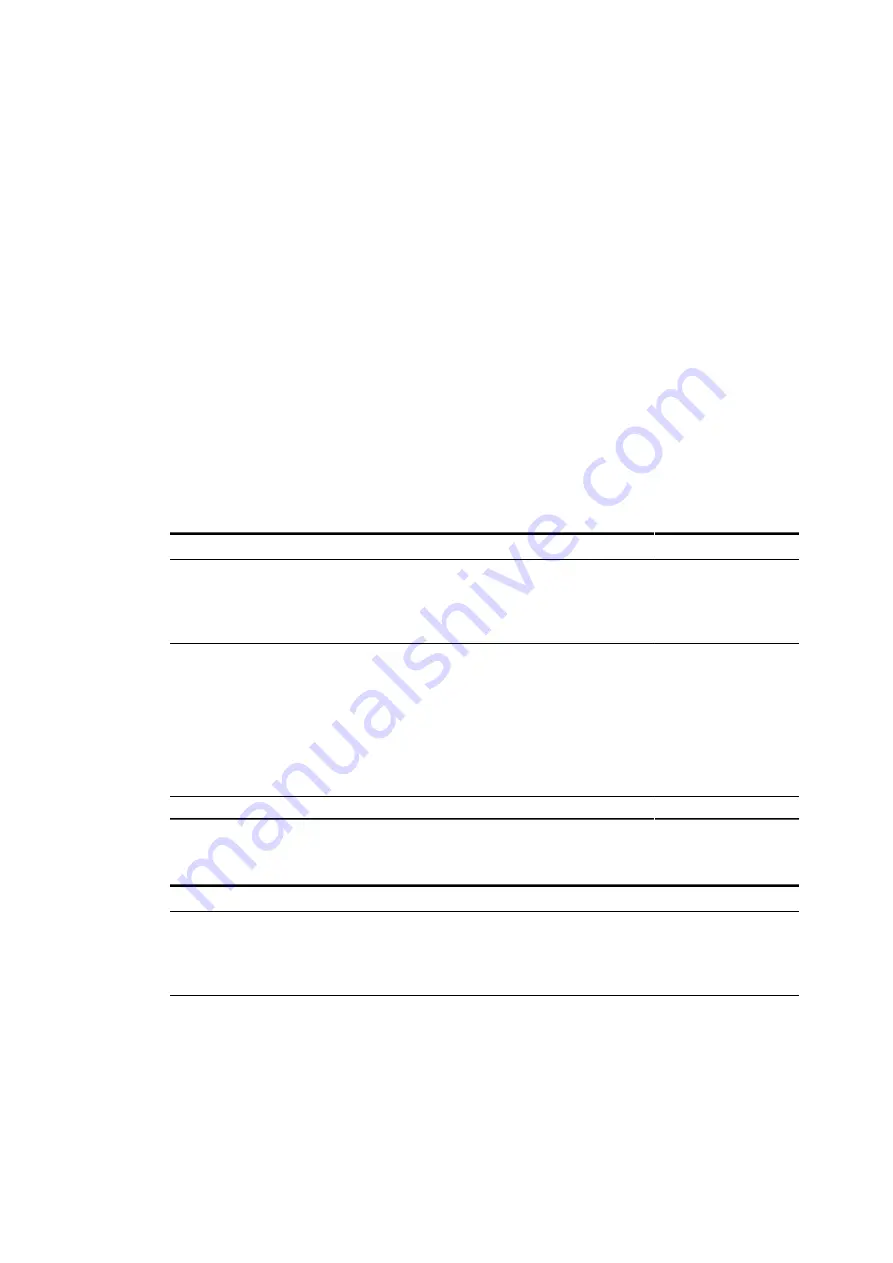
Configuration Methods
Functions
2.1.8
Configuration via Configuration Stick
If you plug in a configuration stick at the EXT plug during booting an EDS500 series device,
then that configuration is used (refer to Chapter 2.4, "Loading and Saving a Configuration").
This enables e.g. a fast exchange of a faulty device when the configuration stick is plugged
into the replacement device. After power-up the configuration of the exchanged hardware is
identical to the faulty device.
2.2
Handling of the Command Line Interface (CLI)
The command line interface (CLI) of the EDS500 devices can be accessed with a terminal
program using the serial connection, with Telnet or SSH. Access is also possible with
graphical support of the web interface. All functions and settings of the EDS500 devices can
be configured by the command line interface (CLI).
2.2.1
Command Input
A command is entered as an alphanumeric command and concluded with "Enter". After
complete and correct input the command is executed.
Input a command
s w i t c h > s h o w i n t e r f a c e
< s h o w i n t e r f a c e >
I n t e r f a c e S u m m a r y :
I n t e r f a c e
d s l 1
s y s t e m 0
p o r t 1
p o r t 2
p o r t 3
p o r t 4
c o n s o l e 0
A d m i n S t a t e
u p
u p
u p
u p
u p
u p
u p
L i n k s t a t e
d o w n
u p
u p
d o w n
d o w n
u p
u p
S p e e d
8 1 9 2 k b p s
1 0 0 M b p s
1 0 0 M b p s !
a u t o
a u t o
1 0 0 M b p s !
5 7 6 0 0 b p s
S Q
-
-
-
-
-
-
-
A l i a s
-
-
-
-
-
-
-
! : a u t o n e g o t i a t e d
Errors during input lead to an error message. This shows that the command parser could not
find match for the entered command.
Input error for a command:
s w i t c h > s h o w i m t e r f a c e
% U n k n o w n c o m m a n d : ' s h o w i m t e r f a c e '
s w i t c h >
2.2.2
Show Help for Input Format
Some commands require the input of parameters that have to follow a certain format. If such
a command is entered and the required parameter is not present or in an invalid format then
a help text is displayed.
12
1KGT151021
V000 1













































