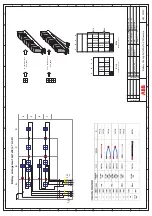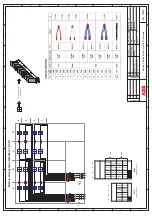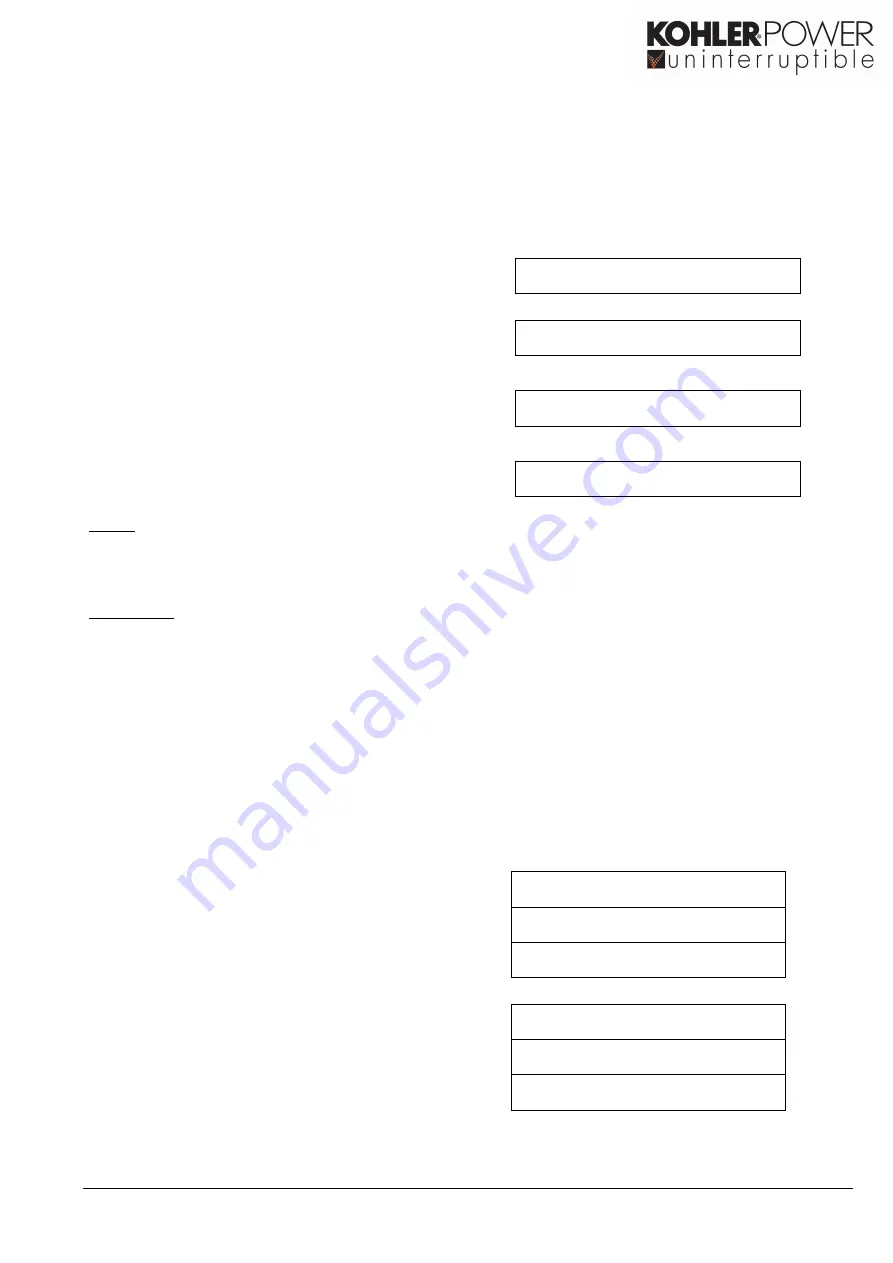
Section-4
04-3006_S4_OPM_ABB_DPA_UPSCALE_RI_10-80kW_EN_150316.doc
Page 4/8 ABB
Modifications reserved
4.1.3 Description of the LCD
4.1.3.1 Status Screens
DESCRIPTION
LCD-DISPLAY
1
Load is protected by UPS power.
Load is supplied by inverter (Normal Operation)
and the batteries are connected and o.k.
LOAD
PROTECTED
S
2
Load is not protected by UPS power.
Load is supplied by mains power (load on
bypass) or it is supplied by the inverter (Normal
operation) and the batteries are not o.k.
LOAD
NOT PROTECTED
P1
3
Load not supplied.
UPS is switched off
To start the UPS press the two ON/OFF push
buttons simultaneously
LOAD OFF
SUPPLY FAILURE
P2
4
The UPS is not supplying load anymore.
LOAD DISCONNECTED
P2
NOTE:
On the right hand side of the LCD there is the indication of single /parallel UPS.
If the UPS is configured as single the indication will
be “S”
If the UPS
is configured as parallel the indication will be “P”
followed by the UPS number
The max no. of module units are 2 per system.
EXEMPLES:
S
stands for Single UPS. The system consists of ONLY one UPS
P1
stands for Parallel UPS in a Multi-UPS system and 01 stands for the first Module (MASTER)
in the Multi-UPS system.
P2
stands for Parallel UPS in a Multi-UPS system and 02 stands for the second Module (SLAVE)
in the Multi- UPS system.
The configuration of the single / parallel UPS is achieved in the Menu
“SET UP SERVICE”. See
Service Manual
section E
4.1.3.2 Main Menu Screen
DESCRIPTION
LCD-DISPLAY
1
Logging Control. A log of the last 99 events is
stored in the Power Management Display.
EVENT LOG
MEASUREMENTS
2
In Menu Measurements: monitor voltages,
power, frequencies, currents, autonomy etc.
MEASUREMENTS
COMMANDS
3
The Command Menu enables to perform the
commands “Load to inverter”, Load to bypass,
battery test.
COMMANDS
UPS DATA
4
The UPS Data are the UPS personalized
inf
ormation “serial number”
UPS DATA
SET-UP USER
5
Various settings can be performed by the user:
Date/Time, automatic battery test, etc.
SET-UP USER
SET-UP SERVICE
6
Various adjustments can be performed by the
service staff
SET-UP SERVICE
NO MORE MENU
Summary of Contents for DPA Upscale M 10
Page 27: ......
Page 28: ......
Page 29: ......
Page 31: ......
Page 32: ......
Page 33: ......
Page 35: ......
Page 36: ......
Page 37: ......
Page 39: ......
Page 40: ......
Page 41: ......
Page 43: ......
Page 44: ......
Page 45: ......
Page 47: ......
Page 48: ......
Page 49: ......
Page 51: ......
Page 52: ......
Page 53: ......