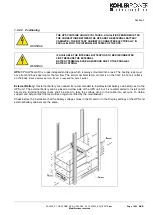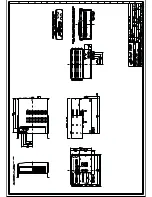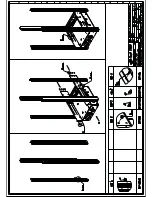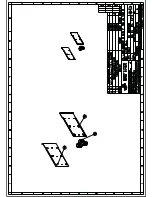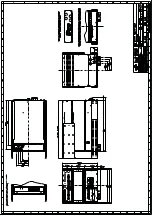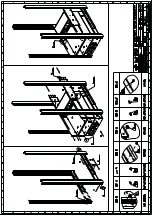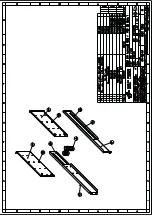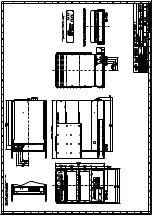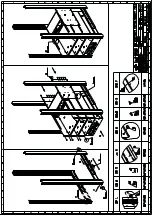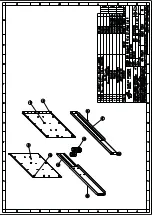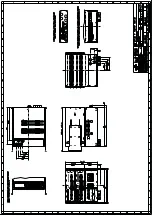Section-1
04-3006_S1_OPM_ABB_DPA_UPSCALE_RI_10-80kW_EN_150316.doc
Page 16/52 ABB
Modifications reserved
1.5.2.2
Positioning
WARNING!
THE UPS CONTAINS HIGH DC VOLTAGES. A QUALIFIED PERSON MUST DO
THE CONNECTIONS BETWEEN THE UPS AND THE EXTERNAL BATTERY
CABINET(S). THE BATTERY CABINET IS CONNECTED ELECTRICALLY IN
PARALLEL WITH THE INTERNAL BATTERIES OF THE UPS.
WARNING!
IF AVAILABLE, THE INTERNAL BATTERY HAS TO BE DISCONNECTED
FIRST BECAUSE THE EXTERNAL
BATTERY TERMINALS ARE HAZARDOUS DUE TO THE PARALLEL
BATTERY STRING.
UPS:
DPA UPScale RI is a rack independent design which is always mounted into a rack. The hosting rack must
have front and back opening for that air flow. The cold or ambient temp. air inlet is on the front; the hot air outlet is
on the back.
Back clearance of min. 20 cm is required for hot air outlet.
External Battery:
If external battery are needed i
t’s recommended to install external battery cabinet(s) next to the
UPS unit. The external battery can be placed on either side of the UPS unit, but it is recommended to install on left
hand side. External battery racks shall be sized to take the voltage drop in the cable into account. To obtain
support and help contact the local office or agent certified by the manufacturer.
Check before the installation that the battery voltage values in the ID card or in the Display settings of the UPS and
external battery cabinets are the same.
Summary of Contents for DPA Upscale M 10
Page 27: ......
Page 28: ......
Page 29: ......
Page 31: ......
Page 32: ......
Page 33: ......
Page 35: ......
Page 36: ......
Page 37: ......
Page 39: ......
Page 40: ......
Page 41: ......
Page 43: ......
Page 44: ......
Page 45: ......
Page 47: ......
Page 48: ......
Page 49: ......
Page 51: ......
Page 52: ......
Page 53: ......