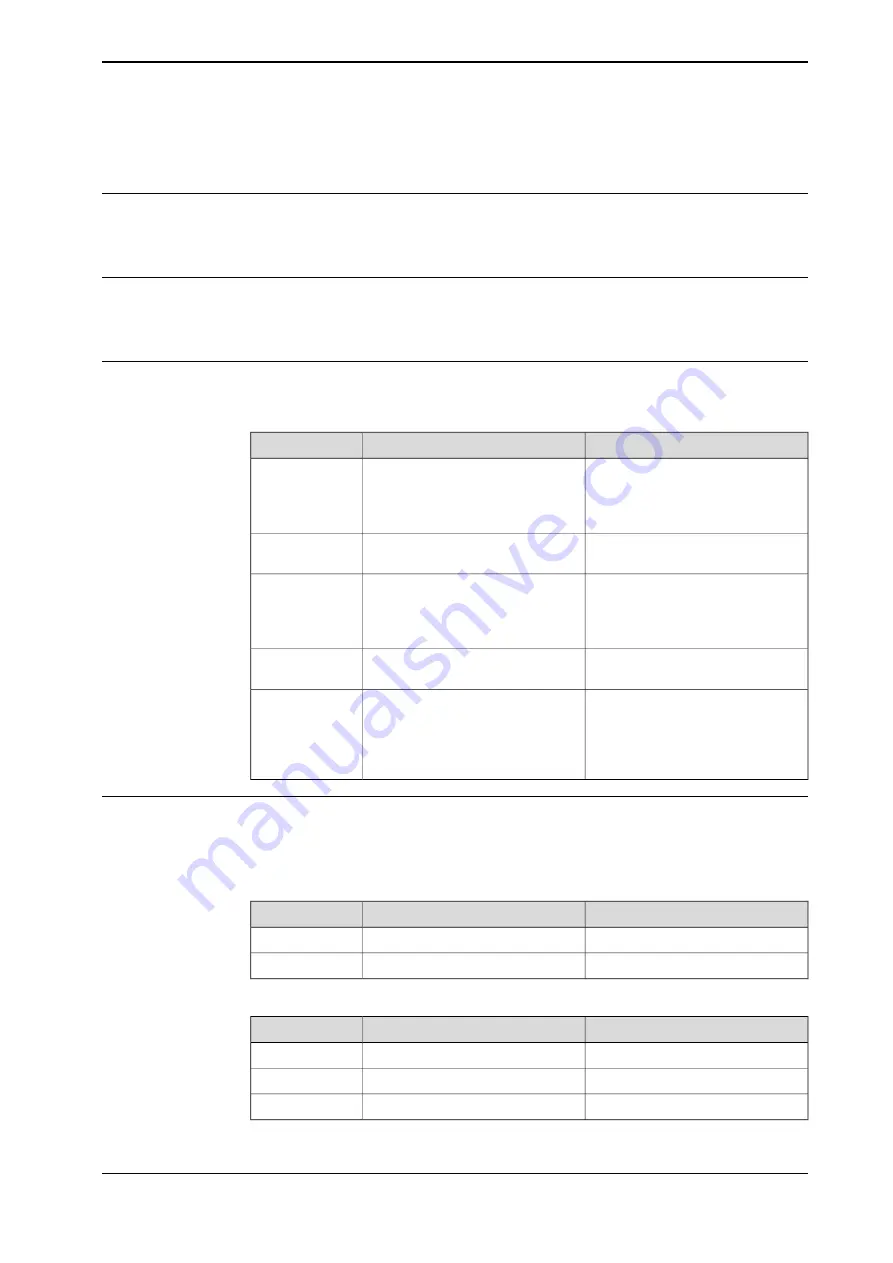
2.4 Status LED descriptions
Introduction
The I/O devices has LED indicators which indicate the condition of the device and
the function of the network communication.
I/O signal LEDs
Each digital input, digital output, and relay output has a green LED indicating if the
signal is active. The LEDs are controlled by software.
Power LED
The bicolor (green/red) LED indicates the status of the power. The LED is controlled
by software. The following table shows the different states of the Power LED.
Remedy/cause
Description
LED color
Check power supply.
The device has no power or is not
online.
OFF
The device has not completed the
startup.
If no light, check other LED modes.
The device is online and has connec-
tion in the established state.
GREEN steady
Check that other nodes in the net-
work are operative.
Device is online, but has no connec-
tions in the established state.
GREEN flashing
Check parameter to see whether
module has correct ID.
Check system messages.
One or more I/O connections are in
the time-out state.
RED flashing
Check system messages and para-
meters.
Failed communication device. The
device has detected an error render-
ing it incapable of communicating
on the network.
RED steady
(Duplicate MAC_ID, or Bus-off).
Ethernet LEDs
The Ethernet LEDs are located on the Ethernet connectors and shows the status
of Ethernet communication.
Speed
Remedy/cause
Description
LED color
Operating at 10 Mbps.
OFF
Operating at 100 Mbps.
YELLOW steady
Link/activity
Remedy/cause
Description
LED color
No link is established.
OFF
Link is established.
GREEN steady
There is activity on this port.
GREEN flashing
Continues on next page
Application manual - Discrete I/O
35
3HAC070208-001 Revision: C
© Copyright 20192020 ABB. All rights reserved.
2 Hardware overview
2.4 Status LED descriptions
Summary of Contents for Discrete I/O
Page 1: ...ROBOTICS Application manual Discrete I O ...
Page 6: ...This page is intentionally left blank ...
Page 14: ...This page is intentionally left blank ...
Page 56: ......
Page 57: ......
















































