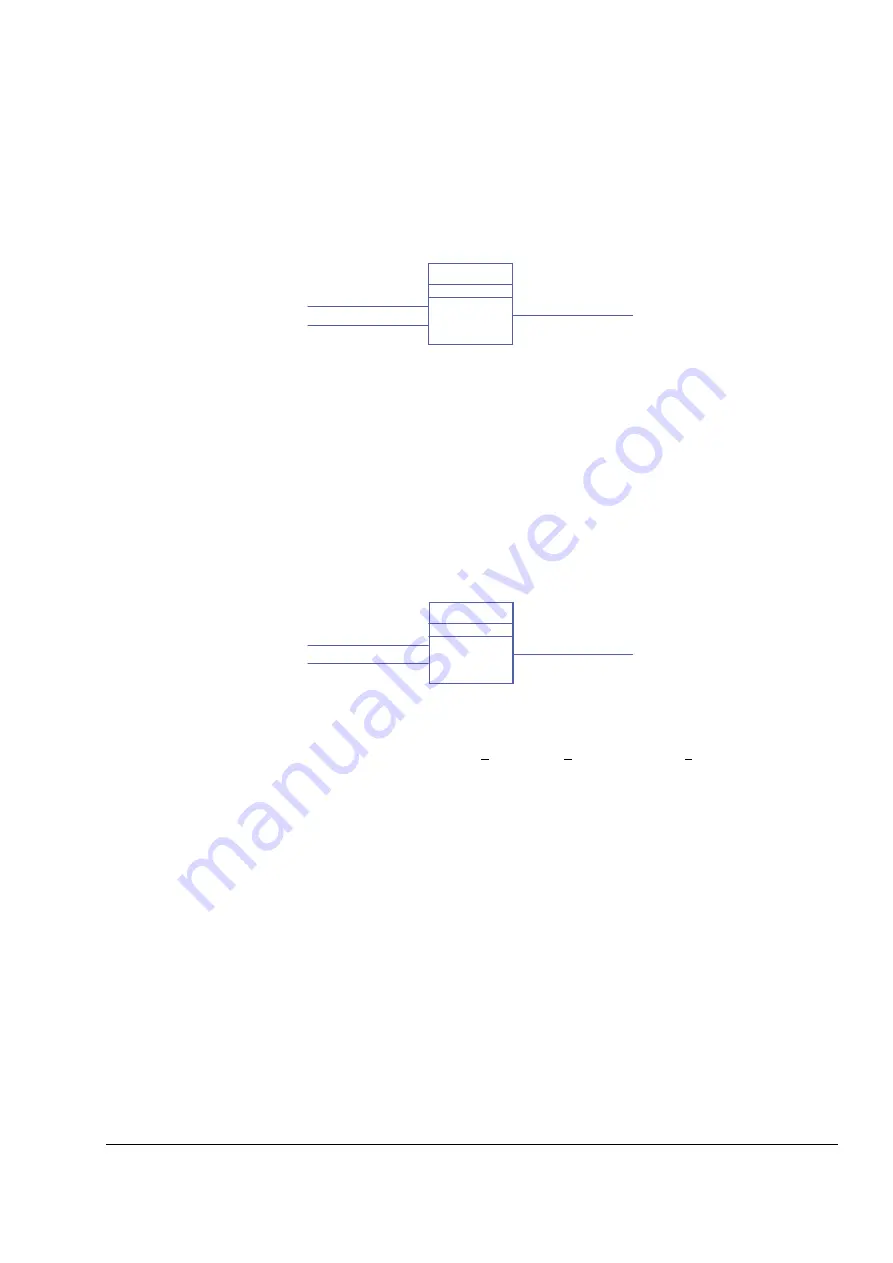
Standard function blocks
349
Comparison
EQ
(10040)
Illustration
Execution time
0.89 µs (when two inputs are used) + 0.43 µs (for every additional input). When all
inputs are used, the execution time is 13.87 µs.
Operation
The output (OUT) is 1 if all the connected input values are equal (IN1 = IN2 = … =
IN32). Otherwise the output is 0.
Inputs
The input data type and the number of inputs (2…32) are selected by the user.
Input (IN1…IN32): INT, DINT, REAL, REAL24
Outputs
Output (OUT): Boolean
GE
>=
(10041)
Illustration
Execution time
0.89 µs (when two inputs are used) + 0.43 µs (for every additional input). When all
inputs are used, the execution time is 13.87 µs.
Operation
The output (OUT) is 1 if (IN1 > IN2) & (IN2 > IN3) & … & (IN31 > IN32). Otherwise the
output is 0.
Inputs
The input data type and the number of inputs (2…32) are selected by the user.
Input (IN1…IN32): INT, DINT, REAL, REAL24
Outputs
Output (OUT): Boolean
EQ
(DINT)
75
TLA1 1 msec
(1)
IN1
IN2
OUT
OUT(75)
GE
(DINT)
76
TLA1 1 msec
(1)
IN1
IN2
OUT
OUT(76)
Summary of Contents for ACSM1 Series
Page 1: ...ABB motion control drives Firmware manual ACSM1 motion control program ...
Page 4: ......
Page 34: ...Drive programming using PC tools 34 ...
Page 86: ...Drive control and features 86 ...
Page 265: ...Parameters and firmware blocks 265 1 100 us 100 µs 2 1 ms 1 ms 3 50 ms 50 ms ...
Page 302: ...Parameter data 302 ...
Page 422: ...Application program template 422 ...
Page 430: ...Appendix A Fieldbus control 430 ...
Page 500: ...Appendix D Application examples 500 ...
Page 508: ...Appendix E Control chain and drive logic diagrams 508 ...
Page 510: ...3AFE68848270 REV H EN 2015 06 26 Contact us www abb com drives www abb com drivespartners ...






























