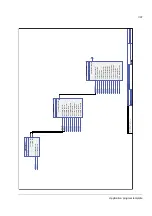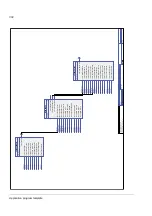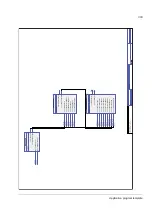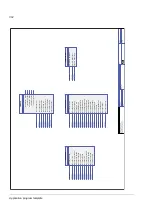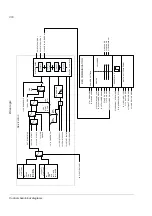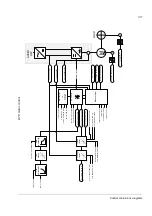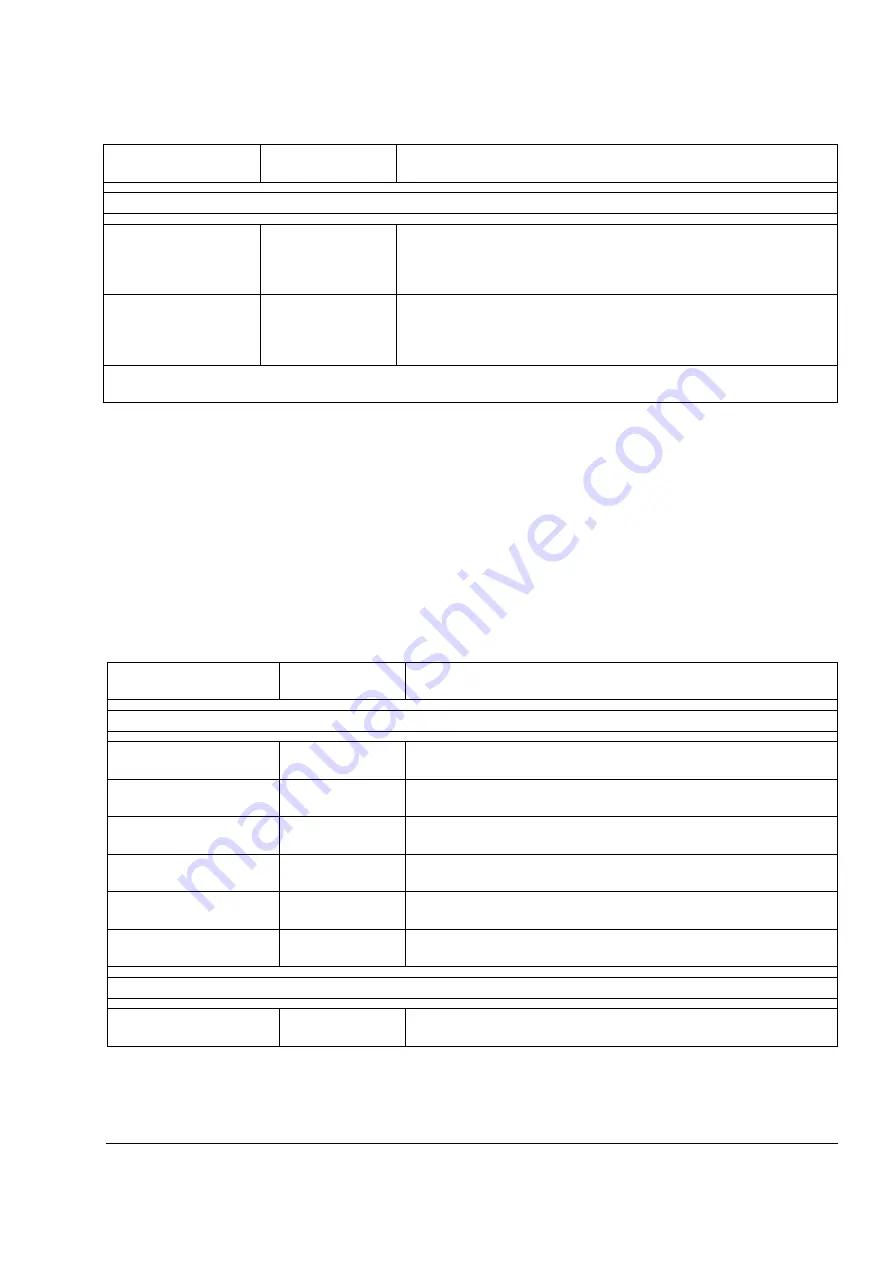
Appendix A – Fieldbus control
315
After the module configuration parameters have been set, the drive control
parameters (see section
) must be checked and adjusted
when necessary.
The new settings will take effect when the drive is powered up the next time (before
powering off the drive, wait at least 1 minute), or when parameter
FBA PAR
REFRESH is activated.
Drive control parameters
The Setting for fieldbus control column gives the value to use when the fieldbus
interface is the desired source or destination for that particular signal. The Function/
Information column gives a description of the parameter.
TRANSMITTED DATA SELECTION
0
4…6
14…16
101…9999
Defines the data transmitted from drive to fieldbus controller.
Note:
If the selected data is 32 bits long, two parameters are reserved
for the transmission.
…
0
1…3
11…13
1001…9999
Defines the data transmitted from fieldbus controller to drive.
Note:
If the selected data is 32 bits long, two parameters are reserved
for the transmission.
Note:
In the User’s Manual of the fieldbus adapter module, the parameter group number is 3 or C for parameters
and 2 or B for parameters
…
Parameter
Setting for
fieldbus control
Function/Information
CONTROL COMMAND SOURCE SELECTION
Selects fieldbus as the source for the start and stop commands when
EXT1 is selected as the active control location.
Selects fieldbus as the source for the start and stop commands when
EXT2 is selected as the active control location.
Fieldbus reference REF1 or REF2 is used as speed reference 1.
Fieldbus reference REF1 or REF2 is used as speed reference 2.
Fieldbus reference REF1 or REF2 is used as torque reference 1.
Fieldbus reference REF1 or REF2 is used for torque reference
addition.
SYSTEM CONTROL INPUTS
Saves parameter value changes (including those made through
fieldbus control) to permanent memory.
Parameter
Setting for
fieldbus control
Function/Information
Summary of Contents for ACSM1 Series
Page 1: ...ACSM1 Firmware Manual ACSM1 Speed and Torque Control Program...
Page 2: ......
Page 4: ......
Page 12: ...Table of contents 12...
Page 49: ...Drive control and features 49...
Page 282: ...Standard function blocks 282...
Page 306: ...Application program template 306...
Page 312: ...Control chain block diagrams 312...
Page 331: ...331...
Page 332: ...332...
Page 333: ......