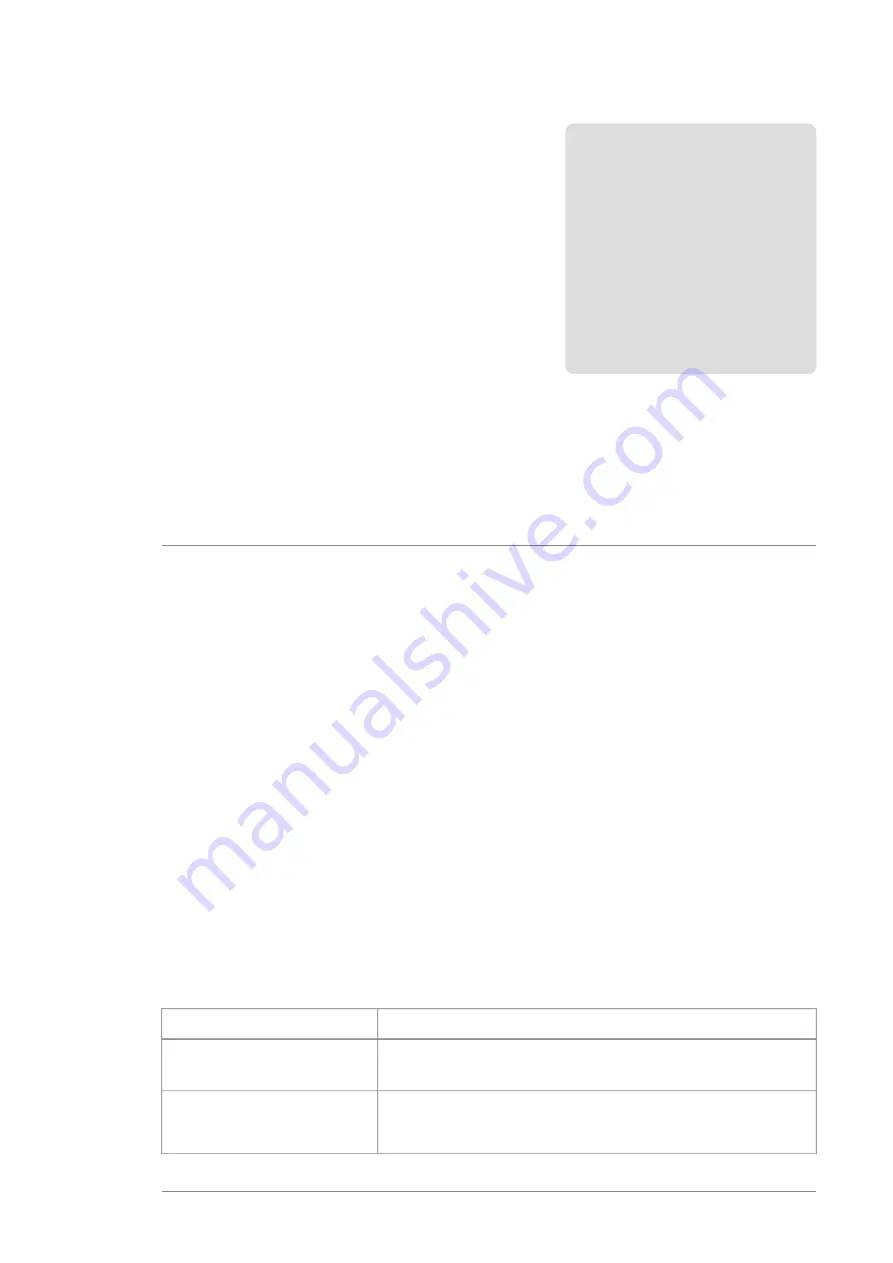
The Safe torque off function
Contents of this chapter
This chapter describes the Safe torque off (STO) function of the drive and gives
instructions for its use.
Description
The Safe torque off function can be used, for example, as the final actuator device of
safety circuits (such as an emergency stop circuit) that stop the drive in case of danger.
Another typical application is a prevention of unexpected start-up function that enables
short-time maintenance operations like cleaning or work on non-electrical parts of
the machinery without switching off the power supply to the drive.
When activated, the Safe torque off function disables the control voltage for the power
semiconductors of the drive output stage, thus preventing the drive from generating
the torque required to rotate the motor. If the motor is running when Safe torque off
is activated, it coasts to a stop.
The Safe torque off function has a redundant architecture, that is, both channels must
be used in the safety function implementation. The safety data given in this manual
is calculated for redundant use, and does not apply if both channels are not used.
The Safe torque off function complies with these standards:
Name
Standard
Safety of machinery – Electrical equipment of machines – Part 1:
General requirements
IEC 60204-1:2016
EN 60204-1:2018
Electromagnetic compatibility (EMC) – Part 6-7: Generic standards –
Immunity requirements for equipment intended to perform functions
in a safety-related system (functional safety) in industrial locations
IEC 61000-6-7:2014
20
The Safe torque off function 221
Summary of Contents for ACS580-04
Page 1: ... ABB GENERAL PURPOSE DRIVES ACS580 04 drive modules Hardware manual ...
Page 2: ......
Page 4: ......
Page 26: ...26 ...
Page 60: ...60 ...
Page 69: ...2 1 Tapping screw M6 12 Torx T30 Hex 9 N m 6 6 lbf ft Mechanical installation 69 10 ...
Page 72: ...72 ...
Page 100: ...100 ...
Page 120: ...120 ...
Page 128: ...2 7a 7b 5 3 3 7a 7b 8a 8b 8b 4 128 Installation example with full cabling panels option H381 ...
Page 133: ...Installation example with full cabling panels option H381 133 ...
Page 134: ...134 ...
Page 146: ...146 ...
Page 157: ...External control unit option P906 157 ...
Page 162: ...162 ...
Page 164: ...164 ...
Page 200: ...R10 standard configuration 200 Dimension drawings ...
Page 201: ...R10 with options E208 0H354 H356 H370 0H371 Dimension drawings 201 ...
Page 202: ...R10 with option B051 202 Dimension drawings ...
Page 203: ...R10 with options E208 H356 P906 Dimension drawings 203 ...
Page 204: ...R10 with options E208 0H371 H356 0H354 H370 P906 204 Dimension drawings ...
Page 205: ...R10 with options B051 P906 Dimension drawings 205 ...
Page 208: ...R11 standard configuration 208 Dimension drawings ...
Page 209: ...R11 with options E208 0H371 H356 0H354 H370 Dimension drawings 209 ...
Page 210: ...R11 with option B051 210 Dimension drawings ...
Page 211: ...R11 with options E208 H356 P906 Dimension drawings 211 ...
Page 212: ...R11 with options E208 0H371 H356 0H354 H370 P906 212 Dimension drawings ...
Page 213: ...R11 with options B051 P906 Dimension drawings 213 ...
Page 248: ...248 ...
Page 260: ...260 ...
Page 265: ...CHDI 01 115 230 V digital input extension module 265 ...
Page 266: ...266 ...
Page 272: ...272 CMOD 01 multifunction extension module external 24 V AC DC and digital I O ...
Page 278: ...278 ...
Page 280: ...280 ...






























