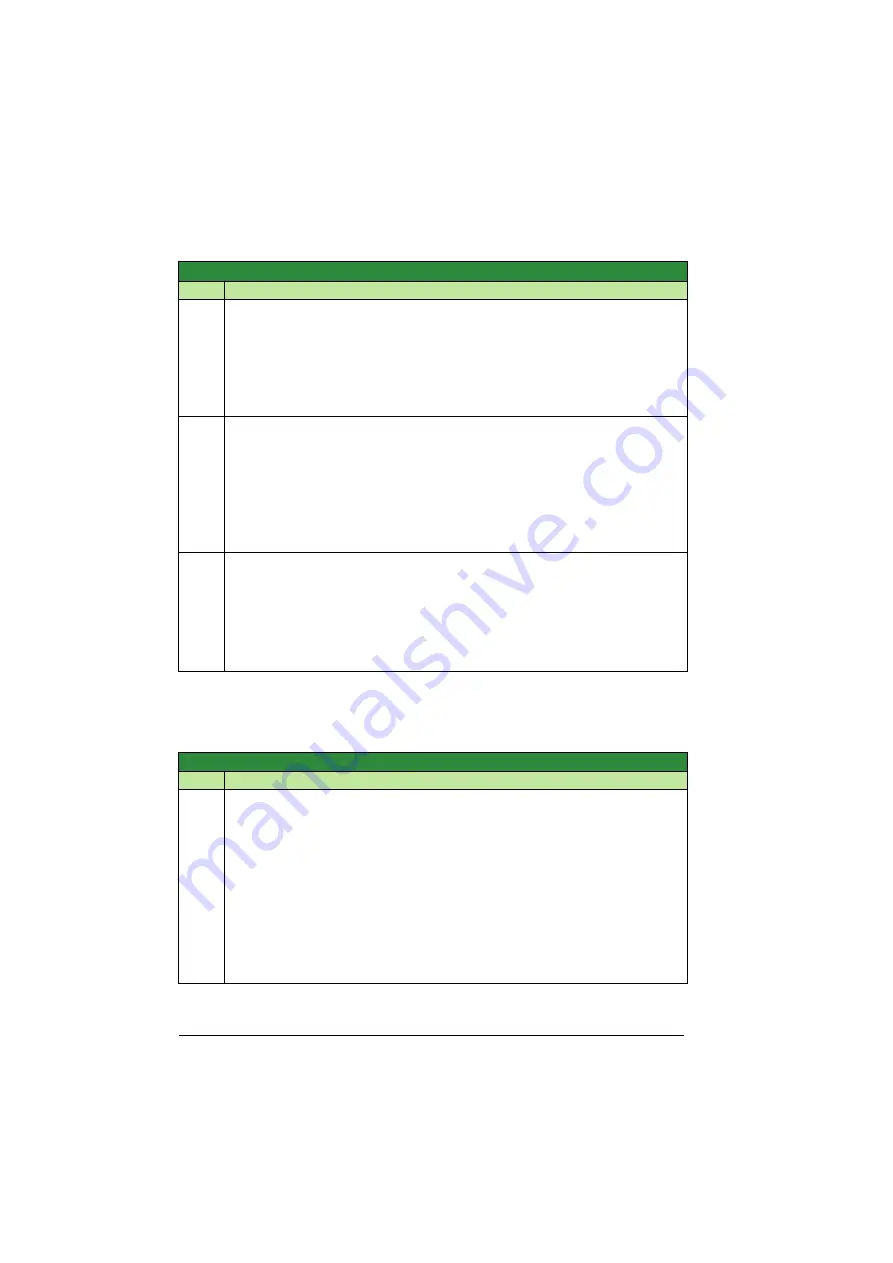
278 Actual signals and parameters
Group 98: Options
This group configures for options, in particular, enabling serial communication with
the drive.
8126
TIMED
AUTOCHANGE
0…4
1
0
Sets the Autochange function with timer. When enables, the Autochange function is
controlled with the timer functions.
0 = NOT SEL.
1 = TIMER 1 – Enables the Autochange function when Timer 1 is active.
2…4 TIMER 2…4 – Enables the Autochange function when Timer 2…4 is active.
8127
MOTORS
1…7
1
1
Sets the actual number of PFA controlled motors (maximum 6 motors, 1 speed regu-
lated, 3 connected direct-on-line and 3 spare motors).
• This value includes also the speed regulated motor.
• This value must be compatible with number of relays allocated to PFA if the Auto-
change function is used.
• If Autochange function is not used, the speed regulated motor does not need to
have a relay output allocated to PFA but it needs to be included in this value.
8128
AUX START ORDER
Sets the start order of the auxiliary motors.
1 = EVEN RUNTIME – Time sharing is active. Evens out the cumulative run time of the
auxiliary motors. The start order depends on the run times: The auxiliary motor
whose cumulative run time is shortest is started first, then the motor whose
cumulative run time is the second shortest etc. When the demand drops, the first
motor to be stopped is the one whose cumulative run time is longest.
2 = RELAY ORDER – The start order is fixed to be the order of the relays.
Group 98: Options
Code
Description
Range
Resolution
Default
S
9802
COMM PROT SEL
0…10
1
1
Selects the communication protocol.
0 = NOT SEL – No communication protocol selected.
1 = STD MODBUS – The drive communicates with Modbus through the EIA-485
channel (X1-communications, terminal).
• See also
.
2 = N2 – Enables fieldbus communication with the drive using Metasys N2 protocol
through the EIA-485 serial link (X1-communications terminal).
3 = FLN – Enables fieldbus communication with the drive using FLN protocol through
the EIA-485 serial link (X1-communications terminal).
5 = BACNET – Enables fieldbus communication with the drive using BACnet protocol
through the EIA-485 serial link (X1-communications terminal).
10 = MODBUS RS232
Group 81: PFA control
Code
Description
Range
Resolution
Default
S
Summary of Contents for ACS320 series
Page 1: ...ABB drives User s manual ACS320 drives 0 5 to 30 hp ...
Page 4: ......
Page 18: ...18 Safety ...
Page 28: ...28 Operation principle and hardware description ...
Page 56: ...56 Electrical installation ...
Page 142: ...142 Program features Connection diagram example ACS320 xx xxxx x ...
Page 282: ...282 Actual signals and parameters ...
Page 358: ...358 Fieldbus control ...
Page 376: ...376 Fault tracing ...
Page 382: ...382 Maintenance and hardware diagnostics ...
Page 407: ...Dimension drawings 407 Frame size R2 NEMA 1 Frame size R2 IP20 NEMA 1 3AUA0000051097 A ...
Page 409: ...Dimension drawings 409 Frame size R3 NEMA 1 Frame size R3 IP20 NEMA 1 3AUA0000051118 A ...
Page 411: ...Dimension drawings 411 Frame size R4 NEMA 1 Frame size R4 IP20 NEMA 1 3AUA0000051133 A ...
Page 412: ...412 Dimension drawings ...
Page 413: ...Index Numerics A B C D E F G H I K L M N O P R S T ...






























