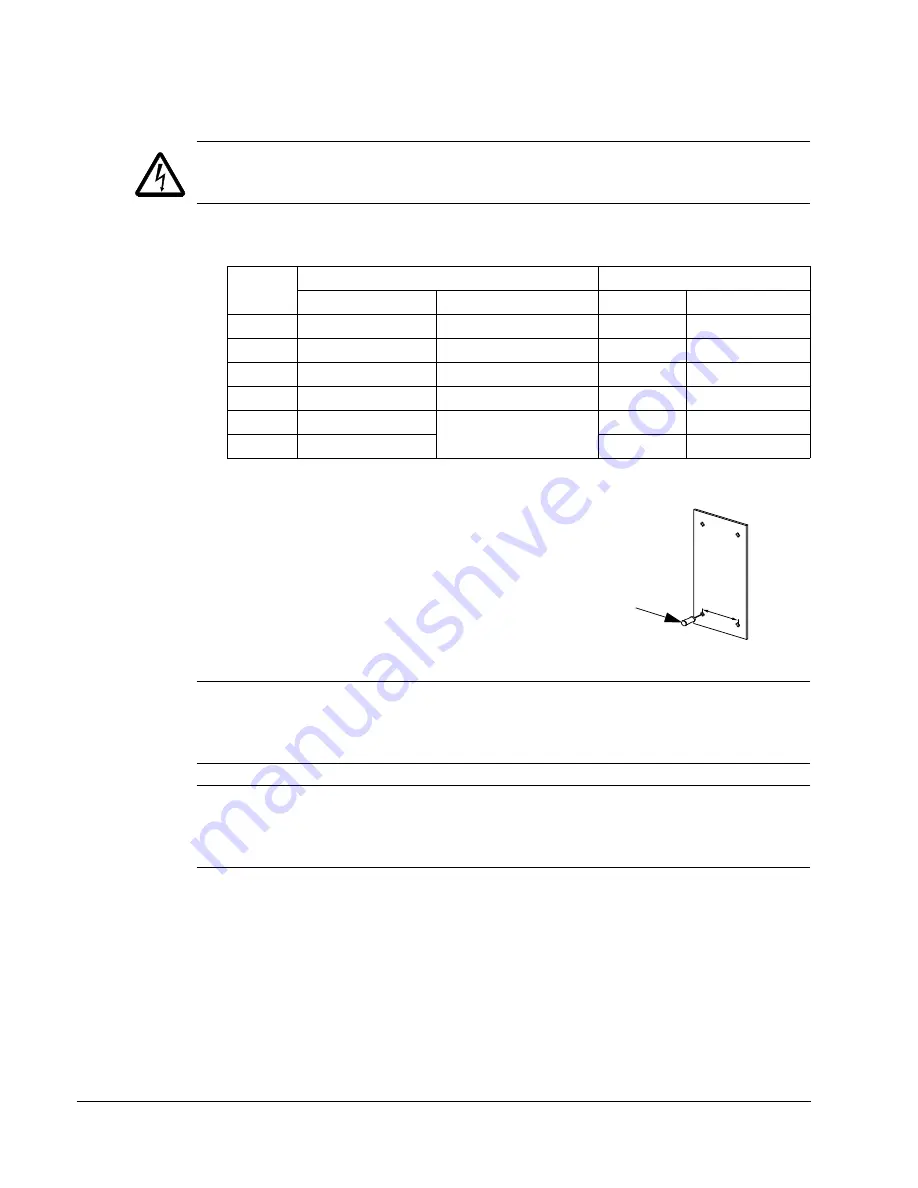
16
ACQ550-U1 User’s Manual
Installation
Installing the drive
WARNING!
Before installing the ACQ550, ensure the input power supply to the drive
is off.
For flange mounting (mounting the drive in a cooling air duct), see the appropriate
Flange Mounting Instructions
:
Prepare the mounting location
The ACQ550 should only be mounted where all of the
requirements defined in section
on page
1. Mark the position of the mounting holes with the help of
the mounting template provided with the drive.
2. Drill the holes.
Note:
Frame sizes R3 and R4 have four holes along the top. Use only two. If
possible, use the two outside holes (to allow room to remove the fan for
maintenance).
Note:
ACS400 drives can be replaced using the original mounting holes. For R1 and
R2 frame sizes, the mounting holes are identical. For R3 and R4 frame sizes, the
inside mounting holes on the top of ACQ550 drives match ACS400 mounts.
Frame
size
IP21 /
UL type 1
IP54 /
UL type 12
Kit
Code (English)
Kit
Code (English)
R1
FMK-A-R1
100000982
FMK-B-R1
100000990
R2
FMK-A-R2
100000984
FMK-B-R2
100000992
R3
FMK-A-R3
100000986
FMK-B-R3
100000994
R4
FMK-A-R4
100000988
FMK-B-R4
100000996
R5
1
AC8-FLNGMT-R5
ACS800-PNTG01U-EN
-
-
R6
1
AC8-FLNGMT-R6
-
-
1
Not available in ACQ550-U1 IP54/UL type 12
X0002
1
Summary of Contents for ACQ550-U1-011A-6
Page 1: ...ACQ550 User s Manual ACQ550 U1 Drives 1 200 hp ...
Page 4: ......
Page 10: ...10 ACS550 U1 User s Manual Table of contents ...
Page 42: ...42 ACQ550 U1 User s Manual Start up control with I O and ID Run ...
Page 56: ...56 ACQ550 U1 User s Manual Control panel ...
Page 68: ...68 ACQ550 U1 User s Manual Application macros ...
Page 250: ...250 ACQ550 U1 User s Manual Fieldbus adapter ...
Page 266: ...266 ACQ550 U1 User s Manual Maintenance ...
Page 314: ...314 ACQ550 U1 User s Manual Index ...






























