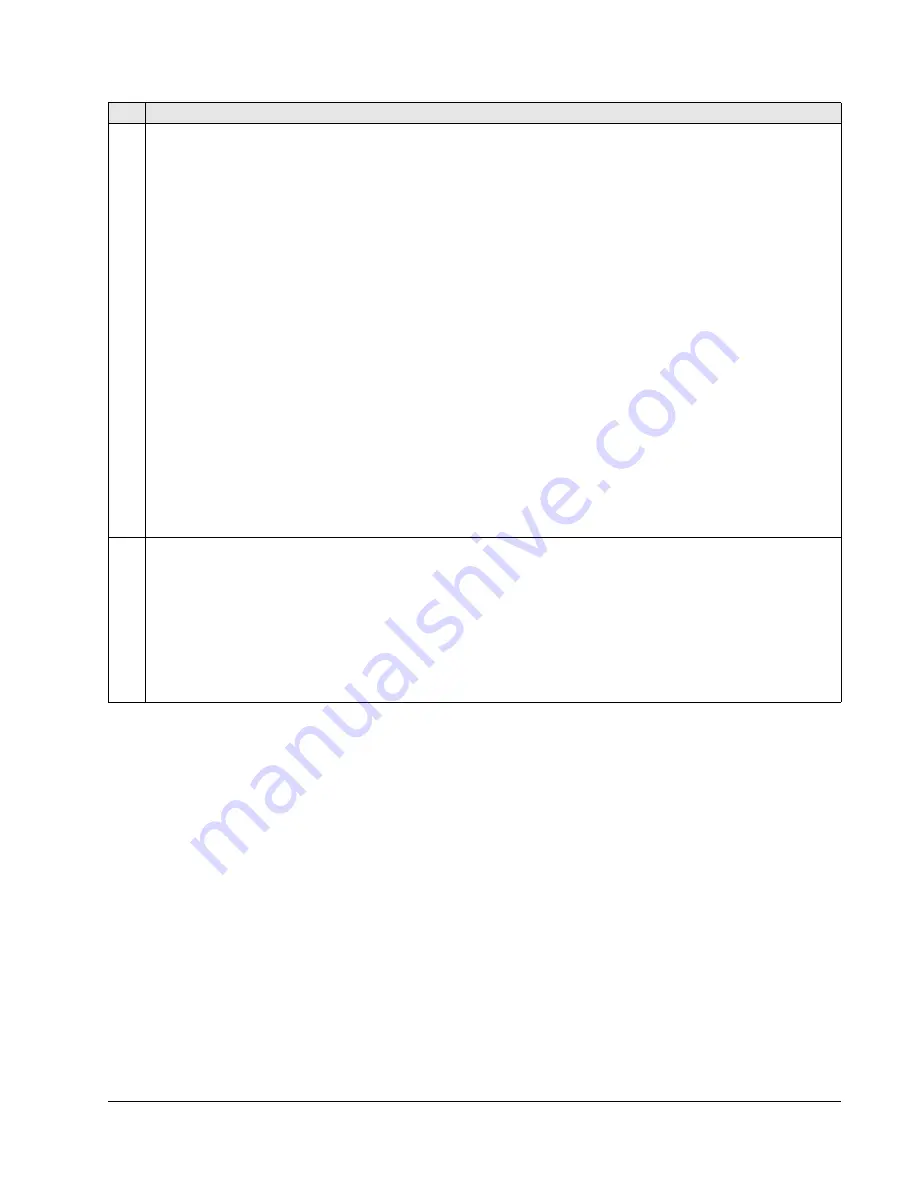
ACQ550-U1 User’s Manual
107
1605
USER PAR SET CHG
Defines control for changing the user parameter set.
• See parameter 9902
APPLIC
MACRO
.
• The drive must be stopped to change User Parameter Sets.
• During a change, the drive will not start.
Note:
Always save the User Parameter Set after changing any parameter settings, or performing a motor
identification.
• Whenever the power is cycled, or parameter 9902
APPLIC
MACRO
is changed, the drive loads the last settings
saved. Any unsaved changes to a user parameter set are lost.
Note:
The value of this parameter (1605) is not included in the User Parameter Sets, and it does not change if User
Parameter Sets change.
Note:
You can use a relay output to supervise the selection of User Parameter Set 2.
• See parameter 1401.
0 =
NOT
SEL
– Defines the control panel (using parameter 9902) as the only control for changing User Parameter
Sets.
1 =
DI
1 – Defines digital input
DI
1 as a control for changing User Parameter Sets.
• The drive loads User Parameter Set 1 on the falling edge of the digital input.
• The drive loads User Parameter Set 2 on the rising edge of the digital input.
• The User Parameter Set changes only when the drive is stopped.
2…6 =
DI
2…
DI
6 – Defines digital input
DI
2…
DI
6 as a control for changing User Parameter Sets.
• See
DI
1 above.
-1 =
DI
1(
INV
) – Defines an inverted digital input
DI
1 as a control for changing User Parameter Sets.
• The drive loads User Parameter Set 1 on the rising edge of the digital input.
• The drive loads User Parameter Set 2 on the falling edge of the digital input.
• The User Parameter Set changes only when the drive is stopped.
-2…-6 =
DI
2(
INV
)…
DI
6(
INV
) – Defines an inverted digital input
DI
2…
DI
6 as a control for changing User Parameter Sets.
• See
DI
1(
INV
) above.
1607
PARAM SAVE
Saves all altered parameters to permanent memory.
• Parameters altered through a fieldbus are not automatically saved to permanent memory. To save, you must use
this parameter.
• If 1602
PARAMETER
LOCK
= 2 (
NOT
SAVED
), parameters altered from the control panel are not saved. To save, you
must use this parameter.
• If 1602
PARAMETER
LOCK
= 1 (
OPEN
), parameters altered from the control panel are stored immediately to
permanent memory.
0 =
DONE
– Value changes automatically when all parameters are saved.
1 =
SAVE
… – Saves altered parameters to permanent memory.
Code Description
Summary of Contents for ACQ550-U1-011A-6
Page 1: ...ACQ550 User s Manual ACQ550 U1 Drives 1 200 hp ...
Page 4: ......
Page 10: ...10 ACS550 U1 User s Manual Table of contents ...
Page 42: ...42 ACQ550 U1 User s Manual Start up control with I O and ID Run ...
Page 56: ...56 ACQ550 U1 User s Manual Control panel ...
Page 68: ...68 ACQ550 U1 User s Manual Application macros ...
Page 250: ...250 ACQ550 U1 User s Manual Fieldbus adapter ...
Page 266: ...266 ACQ550 U1 User s Manual Maintenance ...
Page 314: ...314 ACQ550 U1 User s Manual Index ...
















































