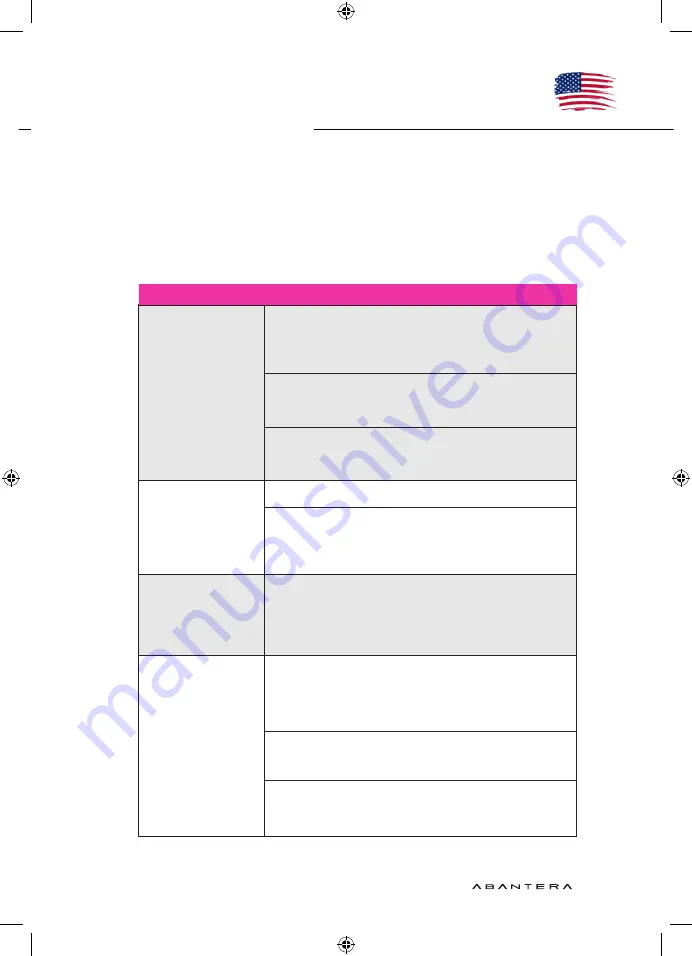
|
31
Water drips from the
holes in the ultra-light,
high-precision ceramic
base.
1. Make sure that you have only refilled the tank with special
ironing water, otherwise the main unit may clog or lose
performance due to hard water or water rich in lime and residue.
2. Make sure that the indicator light for the selected steam
power level has stopped flashing on the control panel.
3. If the main unit’s automatic shut-off function has
been activated, activate the iron and allow it to reach
temperature before using the steam.
Electric jumps.
1. Try using a different outlet.
2. Make sure that there are no other electronic devices
operating at the same time, excess power can generate
these electrical jumps.
Vaporizes continuously.
1. The steam boost function may have been activated by
pressing the steam trigger twice in a row. This function can
be deactivated by pressing the steam trigger again.
Self Cleaning System
does not work / Self
Cleaning indicator
stays on.
1. The main unit must have completely cooled down before
the automatic self-cleaning system will work. Let cool
overnight before trying again.
2. The water tank must be filled with special water for ironing
up to the MAX level and fitted correctly.
3. The self-cleaning indicator on the control panel will turn
off only when the self-cleaning process has been completed
successfully.
Problem
Solution
PROBLEM
SOLVING
u n i t e d s tat e s
Summary of Contents for 149C24F21SJ
Page 2: ......
Page 16: ... 15 u n i t e d s tat e s Download the USER MANUAL in your language ...
Page 137: ......
















































