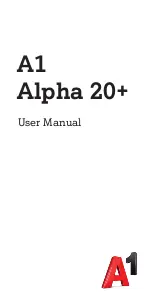5
Contents
Exciting New Features ................................ 9
Face Recognition ....................................... 9
Fingerprint Identification ............................. 9
Camera Features ...................................... 9
Getting Started ......................................... 10
Getting to Know Your Phone ...................... 10
Knowing the Keys ................................... 11
Setting Up Your Phone ............................. 11
Charging the Phone ................................. 13
Powering On/Off ..................................... 15
Setting Up for the First Time ..................... 15
Locking/Unlocking the Screen and Keys ....... 15
Getting to Know the Home Screen .............. 16
Personalizing ............................................ 18
Selecting the Home Screen Mode ............... 18
Setting the Navigation Style ...................... 18
Changing the System Language ................. 20
Switching to Vibration or Silent Mode .......... 20
Using Do Not Disturb Mode ....................... 21
Choosing Your Wallpaper .......................... 22
Changing the Theme ............................... 23
Enabling Display Optimisation .................... 23
Using Dark Mode .................................... 23
Using Night Light .................................... 24
Using Read Mode .................................... 24
Using One-Handed Mode .......................... 25
Knowing the Basics ................................... 26
Phone Status Icons ................................. 26
Notification Icons .................................... 27
Using Quick Settings ................................ 28