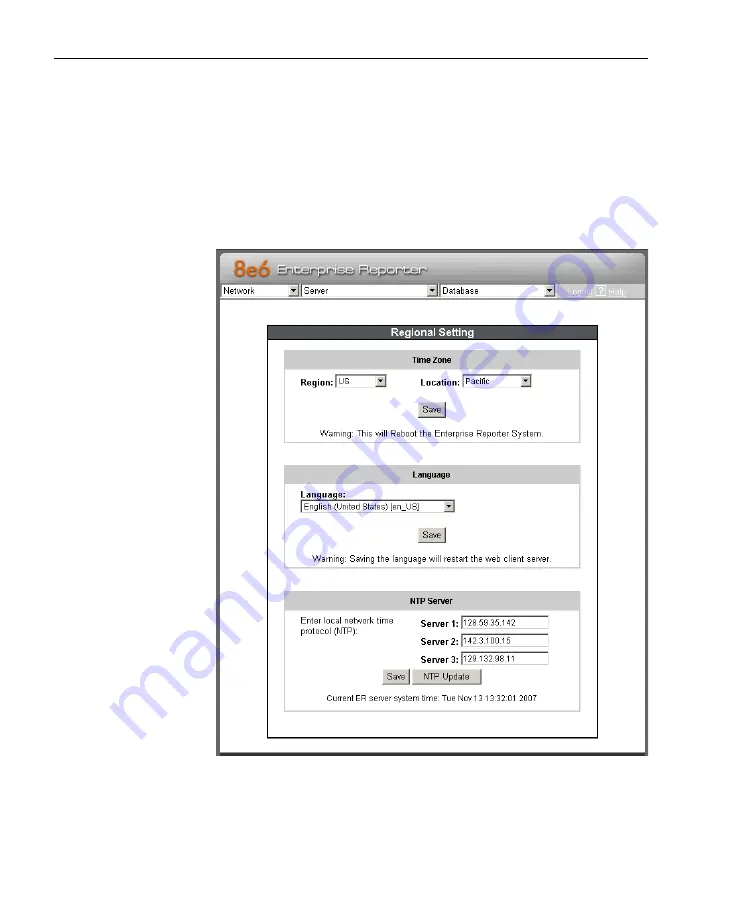
A
DMINISTRATOR
S
ECTION
C
HAPTER
2: C
ONFIGURING
THE
ER S
ERVER
32
8
E
6 T
ECHNOLOGIES
, E
NTERPRISE
R
EPORTER
A
DMINISTRATOR
U
SER
G
UIDE
Regional Setting screen
The Regional Setting screen displays when the Regional
Setting option is selected from the Network menu. This
screen is used for specifying the time zone and network
time to be used by the Server when generating reports via
the Client application, and setting the language set type to
be displayed in the Administrator console, if necessary.
Fig. 1:2-8 Regional Setting screen
















































