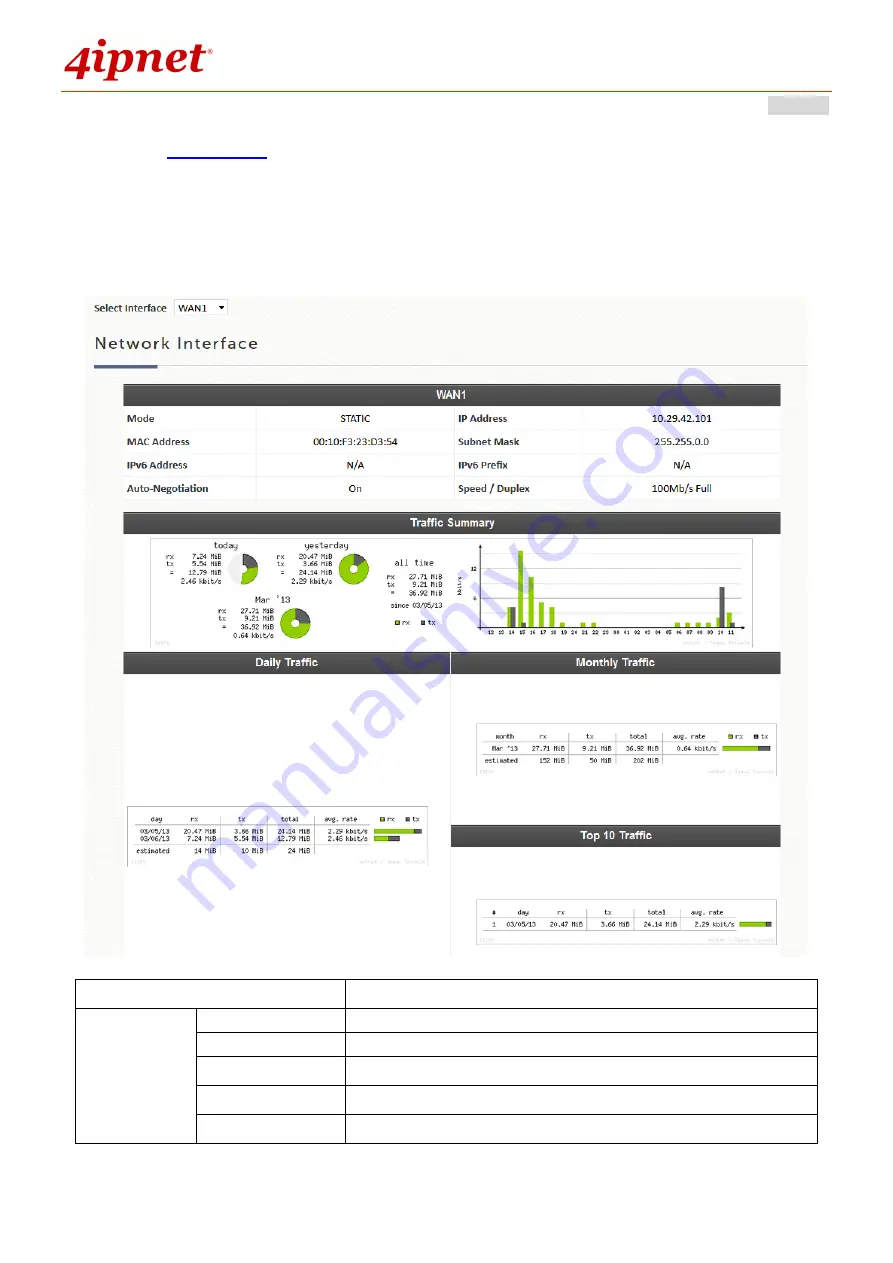
User’s Manual
WHG Controller / HSG Gateway
ENGLISH
354
2) Interface
A display of the current settings of all network interfaces. Select Interface from the drop-down menu.
Each service zone represents a virtual system; therefore, the information of the system's network
interface is grouped by service zone.
Item
Description
Interface
(WAN1)
Mode
Operating mode of this interface.
MAC Address
The MAC address of the WAN1 port.
IP Address
The IPv4 address of the WAN1 port.
Subnet Mask
The Subnet Mask of the WAN1 port.
IPv6 Address
The IPv6 address of the selected interface
Summary of Contents for WHG315
Page 1: ...User s Manual V2 20 WHG HSG Series Secure WLAN Controller Wireless Hotspot Gateway...
Page 57: ...User s Manual WHG Controller HSG Gateway ENGLISH 57...
Page 131: ...User s Manual WHG Controller HSG Gateway ENGLISH 131 corresponding configuration pages...
Page 146: ...User s Manual WHG Controller HSG Gateway ENGLISH 146...
Page 148: ...User s Manual WHG Controller HSG Gateway ENGLISH 148...
Page 183: ...User s Manual WHG Controller HSG Gateway ENGLISH 183...
Page 257: ...User s Manual WHG Controller HSG Gateway ENGLISH 257...
Page 293: ...User s Manual WHG Controller HSG Gateway ENGLISH 293...
Page 330: ...User s Manual WHG Controller HSG Gateway ENGLISH 330...
Page 362: ...User s Manual WHG Controller HSG Gateway ENGLISH 362...














































