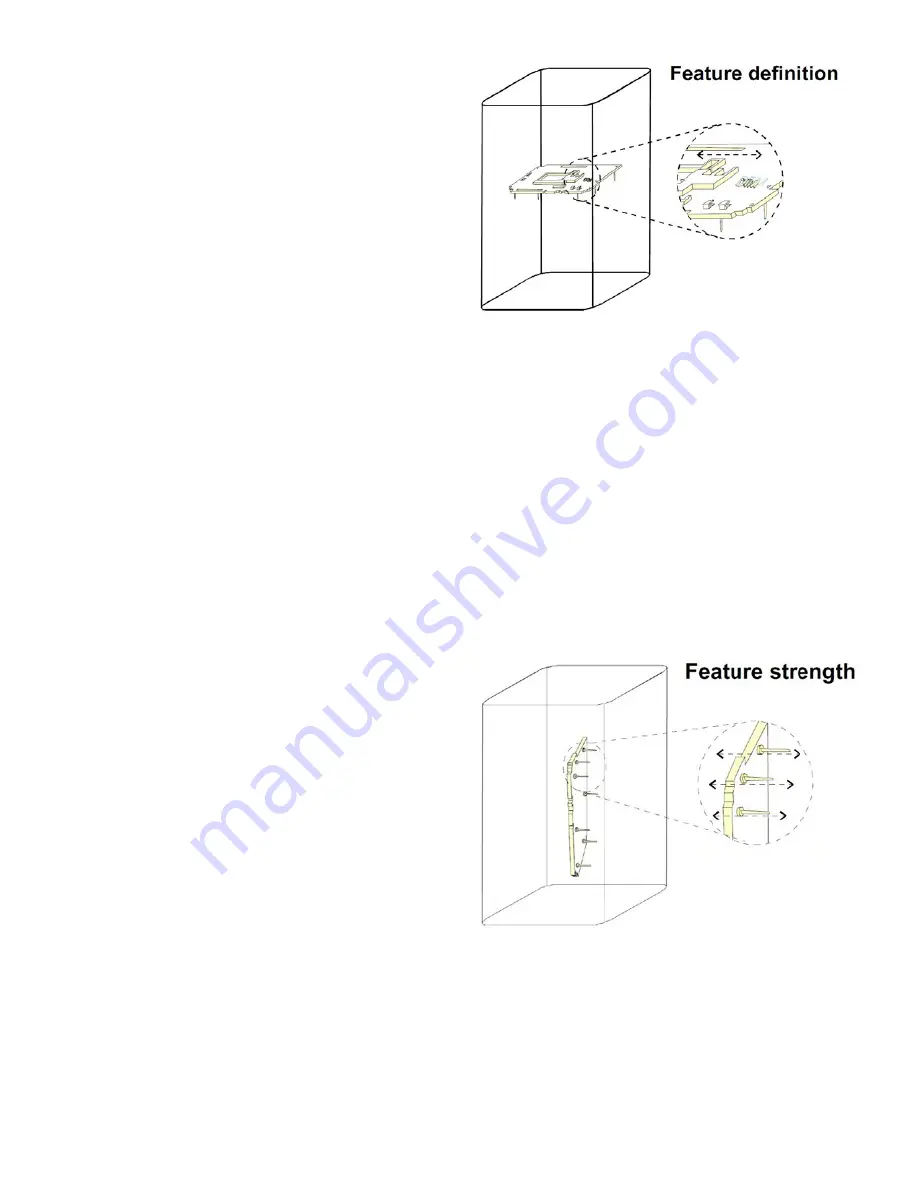
3D SYSTEMS, INC.
75-D059 REV_A
5
Orienting STL
Files
You can use the Build Setup application to orient an STL file to
improve features such as thin walls, small pegs, text, small
protrusions, or cuts .
Fine Feature Definition
While parts will have good detail on both upward- and
downward-facing surfaces, generally the upward-facing surface
will have the best definition.
Laser Beam Offsets
Outline/Fill Laser beam offsets adjust the outline of a part to compensate for the width of the laser beam . This does not
compensate for regular shrinkage . Beam offset performs a topological offset that moves the outside skin of the part towards
the inside; features like posts become smaller and holes become larger . Beam offset is performed on each slice of the part as it
is sliced .
The beam offset values are set using the following offset parameters: X Fill Offset, Y Fill Offset, X Outline Offset, and Y Outline
Offset . These parameters are set using the Scale & Offset Editor in Print (Build) Setup .
If offset values are too large, very small features (less than 0 .5mm) may not print . Build Setup allows the user to preview the print
slices .
Feature Strength
Orient features (such as snaps and pegs) that are subject to bending stress in the X-Y plane, so that layers run the length of the
features .
Surface Finish
Curved surfaces built in the Z direction may display stepping
due to the layered process .
Posts built in X-Y plane for
strength of lengthwise layers









































