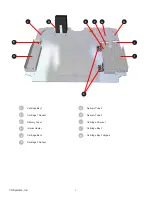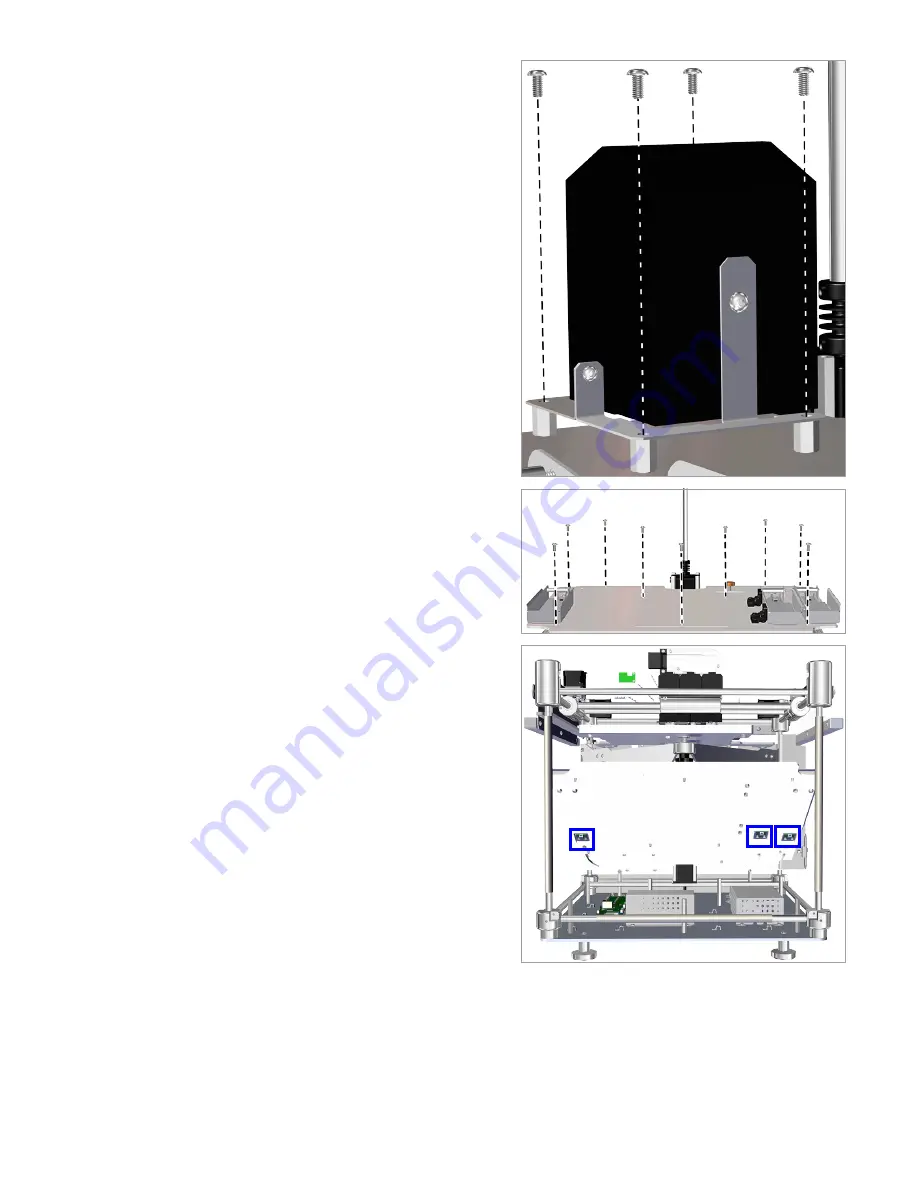
9
3D Systems, Inc
.
7. Using a 2.5 mm hex nut driver, loosen and remove the four (4) screws
securing the interior heater to the standoffs. Carefully set the heater
aside on top of the printer floor.
8. Using a 3 mm hex head driver, loosen and remove all nine (9) 3
mm hex head bolts securing the inner floor. Retain the screws for
reassembly.
9.
Lift the front of the floor plate and carefully disconnect the cables from
the cartridge sensors.