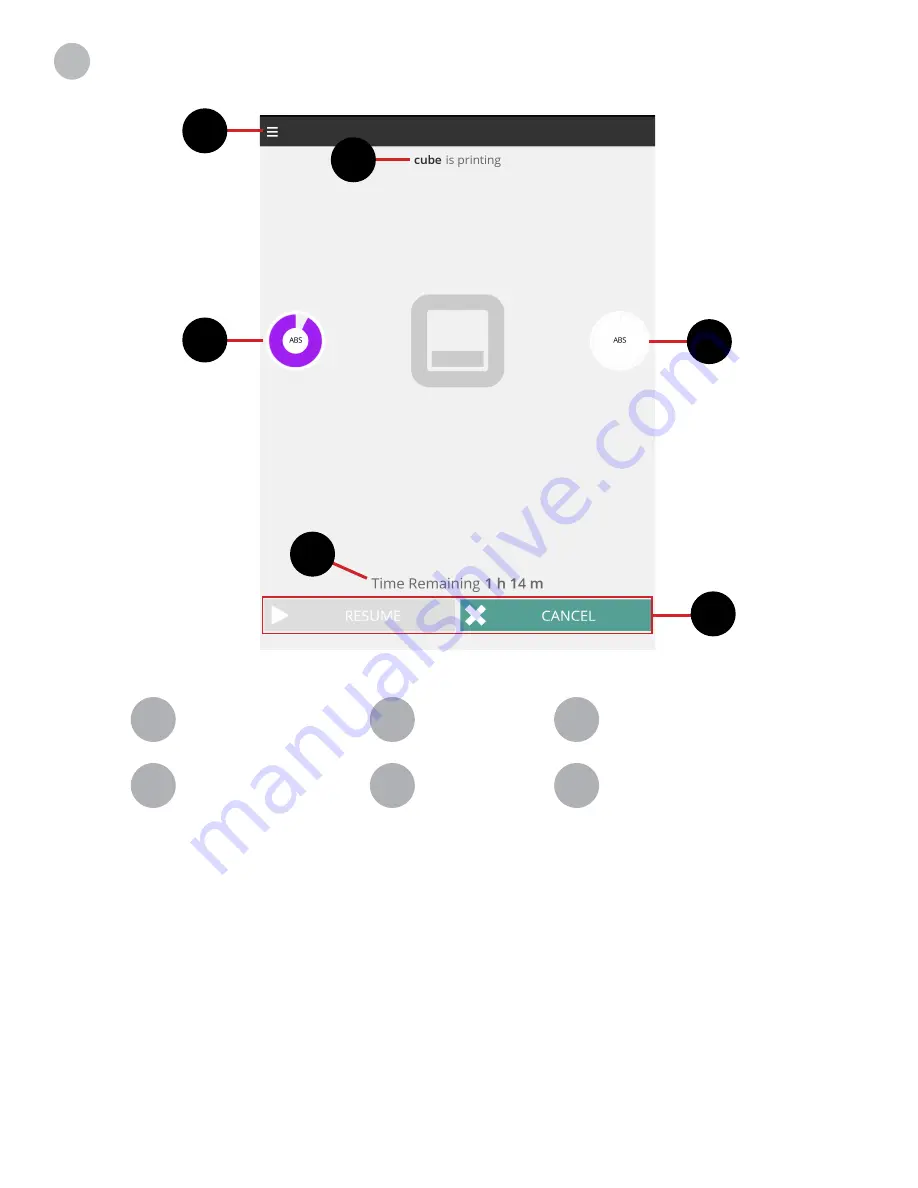
3D Systems, Inc.
4
3
APP OVERVIEW
A
Menu
C
Left Cartridge
E
Print Status
B
Connected Printer and
status
D
Right Cartridge
F
Print Control Buttons. Pause or
Cancel the current print.
CONNECTING PRINTER
When the app is opened, printers will be searched for on the network. If the printer is not found, click
Find a Cube Manually
, and enter
the IP-Address of the printer. The printer IP-Address can be found under
Settings > Wifi
on the printer.
A
D
B
C
F
E








