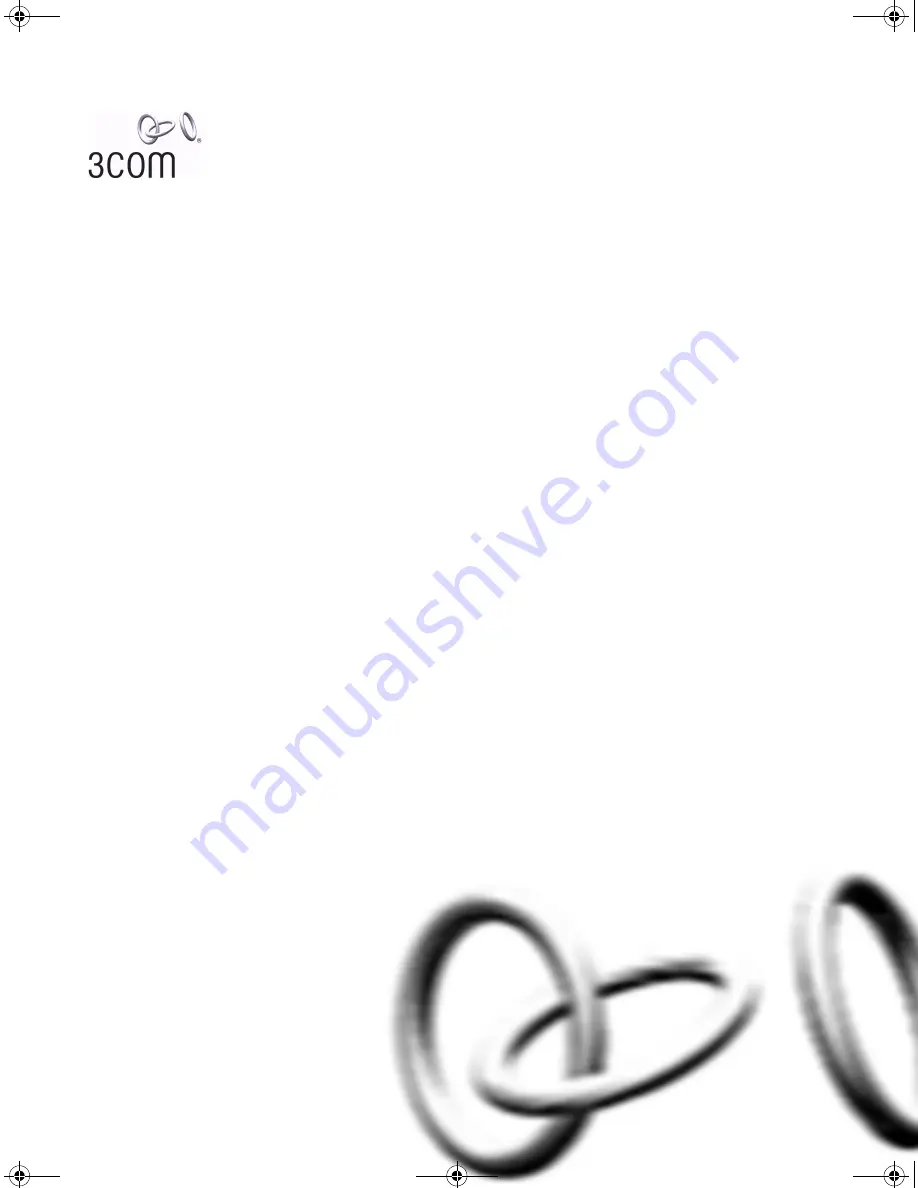
http://www.3com.com/
Part No. DUA1730-0AAA03
Published July 2005
SuperStack
®
3
Switch 4200 Family
Getting Started Guide
Switch 4200 26-Port (3C17300A)
Switch 4200 50-Port (3C17302A)
Switch 4200 28-Port (3C17304A)
DUA1730-0AAA03.book Page 1 Thursday, November 17, 2005 12:17 PM