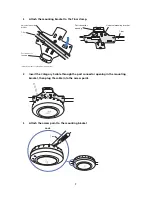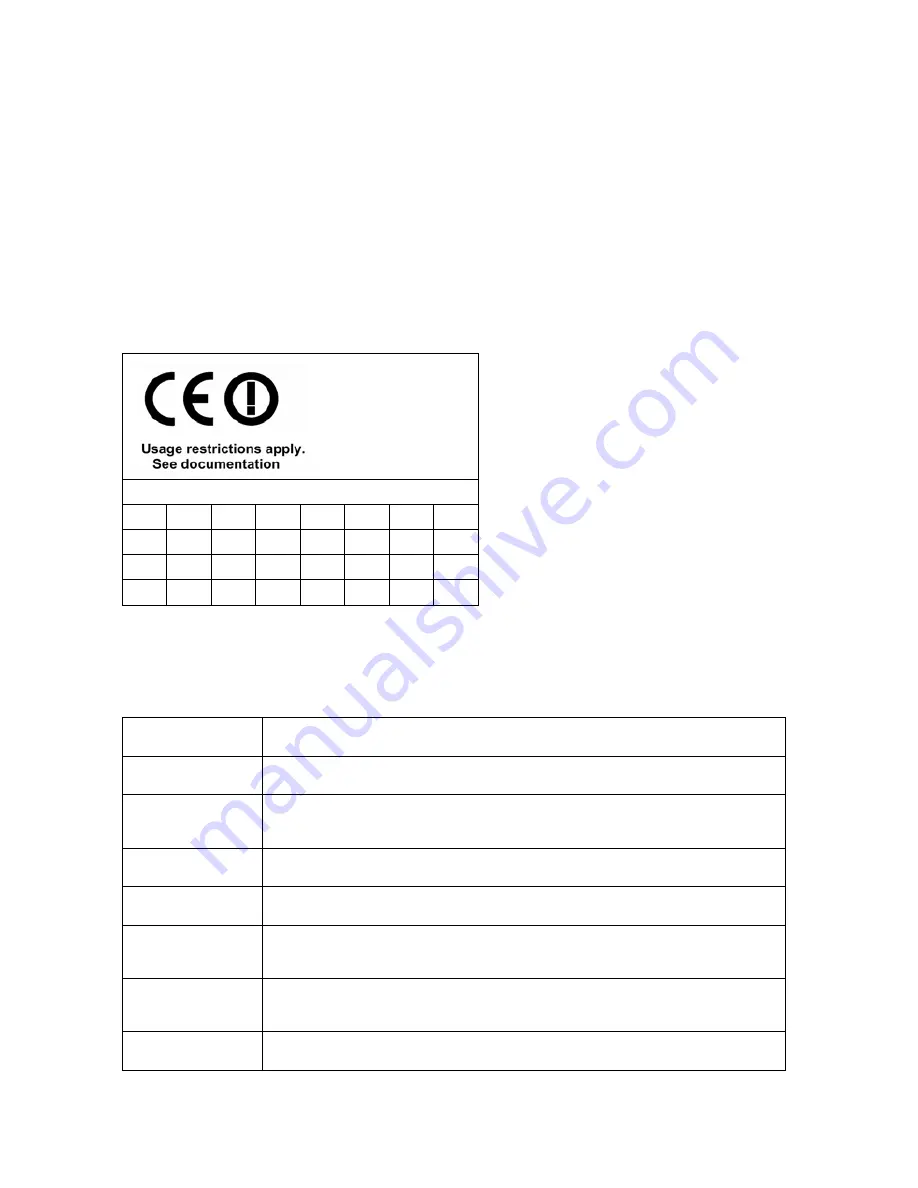
19
AVIS DE CONFORMITÉ À LA RÉGLEMENTATION D'INDUSTRIE CANADA
Cet appareil numérique de la classe B est conform à la norme NMB-003 du Canada.
SAFETY COMPLIANCE NOTICE
This device has been tested and certified according to the following safety standards and is intended for use only in
Information Technology Equipment which has been tested to these or other equivalent standards:
•
UL Standard 60950 (3rd Edition) or 60950-1
•
CAN/CSA C22.2 No. 60950 or 60950-1
•
IEC 60950-1
•
EN 60950-1
EUROPE - EU DECLARATION OF CONFORMITY
Intended use: IEEE 802.11a/b/g and 802.11n Draft 2.0
NOTE: To ensure product operation is in compliance with local regulations, select the country in which the product is
installed. Refer to the Wireless LAN Mobility System, Wireless LAN Switch and Controller Configuration Guide.
EUROPE - DECLARATION OF CONFORMITY IN LANGUAGES OF THE EUROPEAN COMMUNITY
This equipment may be operated in
AT
BE
CY
CZ
DK
EE
FI
FR
DE
GR
HU
IE
IT
LV
LT
LU
MT
NL
PL
PT
SK
SI
ES
SE
GB
IS
LI
NO
CH
BG
RO
TR
Č
esky
[Czech]
3Com Corporation tímto prohla
š
uje, ze tento RLAN device je ve shod
ě
se zá
kladn
í
mi
pozadavky a dal
ší
mi p
ř
íslušný
mi ustanoveními sm
ě
rnice 1999/5/ES.
Dansk [Danish]
Undertegnede 3Com Corporation erklærer herved, at følgende udstyr RLAN device overholder
de væsentlige krav og øvrige relevante krav i direktiv 1999/5/EF.
Deutsch [German]
Hiermit erklärt 3Com Corporation, dass sich das Gerät RLAN
device
in Übereinstimmung mit
den grundlegenden Anforderungen und den übrigen einschlägigen Bestimmungen der
Richtlinie 1999/5/EG befindet.
Eesti [Estonian]
Käesolevaga kinnitab 3Com Corporation seadme RLAN device vastavust direktiivi 1999/5/EÜ
põhinõuetele ja nimetatud direktiivist tulenevatele teistele asjakohastele sätetele.
English
Hereby, 3Com Corporation, declares that this RLAN device is in compliance with the essential
requirements and other relevant provisions of Directive 1999/5/EC.
Español [Spanish]
Por medio de la presente 3Com Corporation declara que el RLAN device cumple con los
requisitos esenciales y cualesquiera otras disposiciones aplicables o exigibles de la Directiva
1999/5/CE.
Ελληνική
[Greek]
ΜΕ
ΤΗΝ
ΠΑΡΟΥΣΑ
3Com Corporation
ΔΗΛΩΝΕΙ ΟΤΙ
RLAN device
ΣΥΜΜΟΡΦΩΝΕΤΑΙ
ΠΡΟΣ ΤΙΕ ΟΥΣΙΩΔΕΙΣ ΑΠΑΙΤΗΣΕΙΣ ΚΑΙ ΤΙΣ ΛΟΙΠΕΣ ΣΧΕΤΙΚΕΣ ΔΙΑΤΑΕΕΙΣ ΤΗΣ ΟΔΗΠΑΣ
1999/5/EK.
Français
[French]
Par la présente 3Com Corporation déclare que l'appareil RLAN device est conforme aux
exigences essentielles et aux autres dispositions pertinentes de la directive 1999/5/CE.