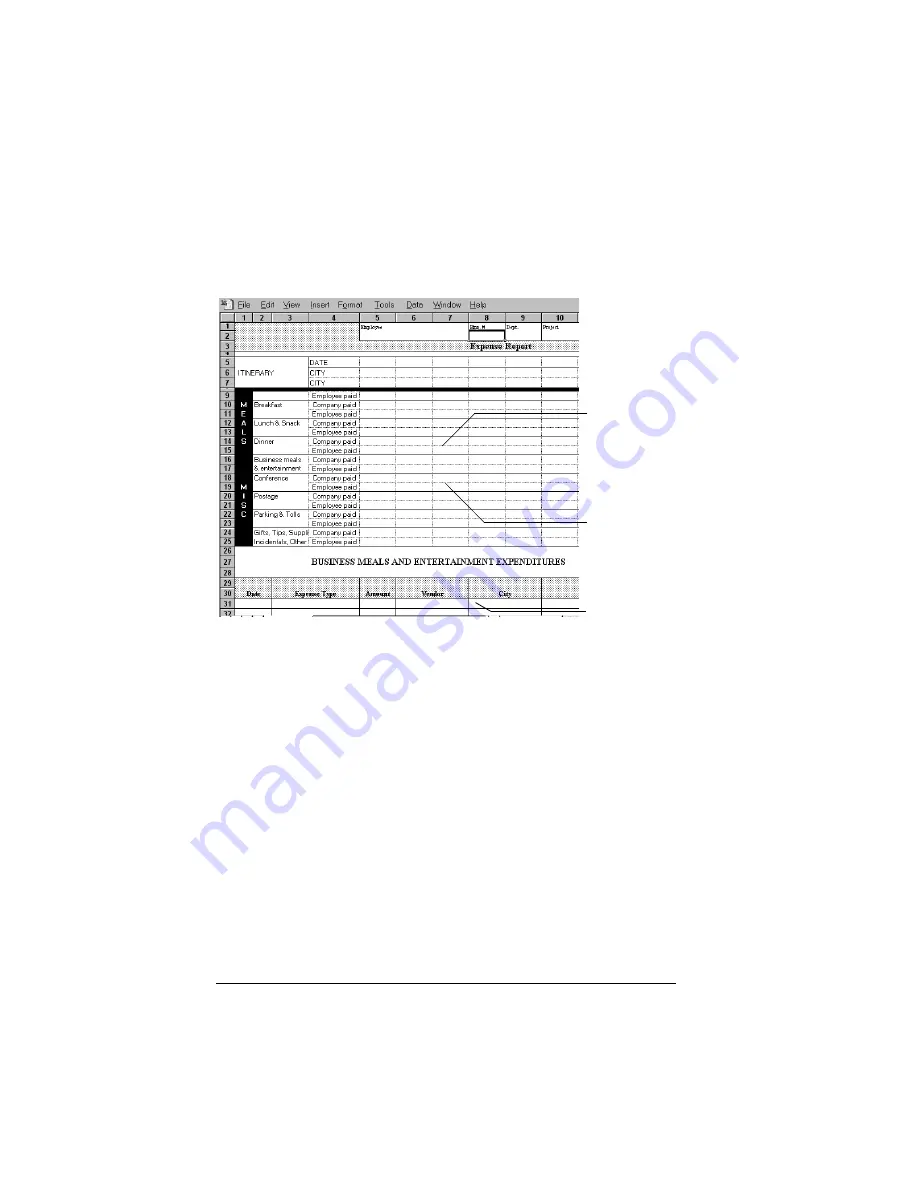
Page 210
Creating a Custom Expense Report
Sections
A Section is an area of the report that has common formatting. It is
common for an Expense report to have more than one Section. For
example, the following sample Expense Report named Sample3.xlt
contains several Sections.
Because your Expense data maps to row and column areas of your
final report, different Sections require different definitions for the data
mapping. To create additional Sections with different mapping, you
create corresponding additional lines to the mapping table file named
Maptable.xls. This procedure is explained later in this appendix.
If a section contains cells for prepaid (company paid) expenses, you
need to create an additional line in the mapping table for “prepaid.”
This will count as an additional section in the mapping table. The only
data that differs in the prepaid section (from the non-prepaid section)
is the row/column numbers for the expense type.
Section 1
(not prepaid)
Section 2
(prepaid)
Section 3
Summary of Contents for 3C80401U - Vx - OS 3.5 20 MHz
Page 1: ...Handbook for the Palm V Organizer ...
Page 8: ...Page viii Handbook for the Palm V Organizer ...
Page 10: ...Page 2 About This Book ...
Page 118: ...Page 110 Using Your Basic Applications ...
Page 146: ...Page 138 Communicating Using Your Organizer ...
Page 168: ...Page 160 Advanced HotSync Operations ...
Page 196: ...Page 188 Setting Preferences for Your Organizer ...



































