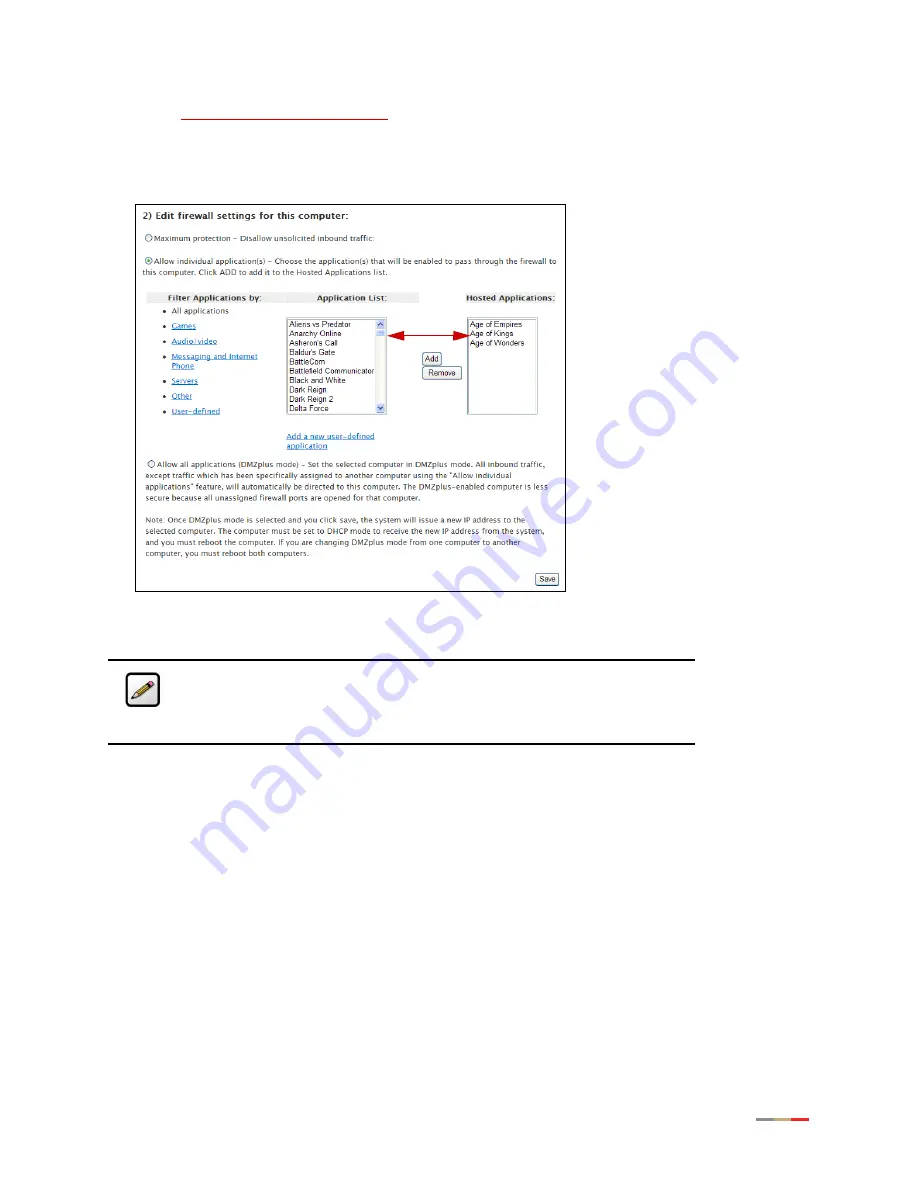
Configuring Firewall
43
3.
Select
Applications, Pinholes and DMZ
; a page opens showing hosted applications.
4.
Select the hosting computer if you do not see the pinhole you want to remove in the list.
5.
Scroll to the
Edit firewall settings for this computer
pane.
6.
Select the application(s) you want to remove from the
Hosted Applications
panel, click
Remove
.
7.
Click
Save
; a message appears informing you the status. The application(s) you selected is removed
from the
Hosted Applications
panel and returned to the
Application List
panel.
Defining a New Application Profile
An application profile configures your system’s firewall to pass through application-specific data. You can
define an application profile that is not included in the
Application List
. This feature is typically used if the
application for which you would like to pass through data to a given computer is new or has been recently
updated to a new version.
Note:
To select multiple applications, hold down the [Shift] or [Ctrl] keys
while making your selections. Using the [Shift] key lets you make your
selections in a contiguous order while the [Ctrl] key selects the groups in a
random order.
Summary of Contents for i38HG
Page 1: ...Release 1 0 iNID User Guide ...
Page 12: ...iNID User Guide 8 ...
Page 26: ...iNID User Guide 22 ...
Page 42: ...iNID User Guide 38 ...
Page 72: ...iNID User Guide 68 ...
Page 82: ...iNID User Guide 78 ...
Page 104: ...iNID User Guide 100 ...
Page 108: ...iNID User Guide 104 ...






























