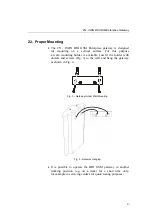2N
- ISDN BRI GSM Enterprise Gateway
It is unnecessary for the gateway function. Its average service life
is approximately 3 years. You are recommended to replace it after
three years for preventive purposes or, at least, check the voltage
with a voltmeter (the value should not drop below 2.9 V).
A completely low battery results in the ISDN BRI GSM Enterprise
gateway losing the time and date information - false data appear
also in the service log buffer listing.
Replacing the lithium battery, first disconnect your ISDN BRI
GSM Enterprise gateway from the mains and open the cover.
Remove the old battery from the holder using a suitable tool
and install a new one.
2.11. Fuse Replacement
WARNING!
Use only a fuse of the same type.
Disconnect the adapter power while replacing the
fuse.
Fuse can be replaced only by service which
is personnel qualified to check such parameters
as power consumption, DC voltage etc.
If fuse fails again, unit must be returned
to manufacturer for repair
To exchange the fuse disconnect power adapter cable first.
The location of the fuse on the main board is on the Fig. 16. Open
the cover, remove the faulty fuse and check it.
Replace the fuse
by a fuse of the same type only.
Close the cover and reconnect
the power adapter cable.
20
Summary of Contents for ISDN BRI GSM
Page 1: ...2N ISDN BRI GSM Enterprise Gateway User Manual Version 1 1 ...
Page 4: ......
Page 8: ......
Page 46: ...2N ISDN BRI GSM Enterprise Gateway Fig 28 Incoming Call Processing Procedure 36 ...
Page 88: ...2N ISDN BRI GSM Enterprise Gateway 78 ...
Page 106: ...2N ISDN BRI GSM Enterprise Gateway 96 ...
Page 109: ...2N ISDN BRI GSM Enterprise Gateway 2005 2N TELEKOMUNIKACE a s Praha PB 1272 v 1 1 99 ...