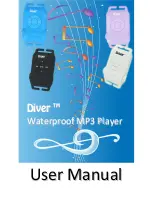©
2Go Products, LLC
3
No.
Name
Function Descriptions
Earphone
plug
(USB Port /
Charger
Socket)
•
For earphones connecting
to the player
•
For extension cable
connecting to the player
•
For USB cable connecting
to PC and recharging the
built-in battery.
Volume Up
•
Press the button to
increase volume.
Volume
Down
•
Press the button to reduce
volume.
Select Track
(Forwards)
•
Press the button to forward
to the next track.
Select Track
(Backwards)
•
Press the button to go
back to the previous track.
Play
•
Playback start/pause.
Power/Mode
LED indicator
•
Power on/off (press and
hold for 5 sec)
•
Press the button to change
playback mode
(
LED
flashes red when the
player is in normal mode
and
flashes blue when in
Random
mode
)
•
Recharging: The LED
indicator stays on red
when recharging
.
It turns
to blue when the batter y is
fully charged. When the
MP3 player is unplugged
from PC or power socket
,
the player switches off
automatically.