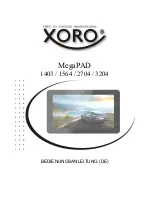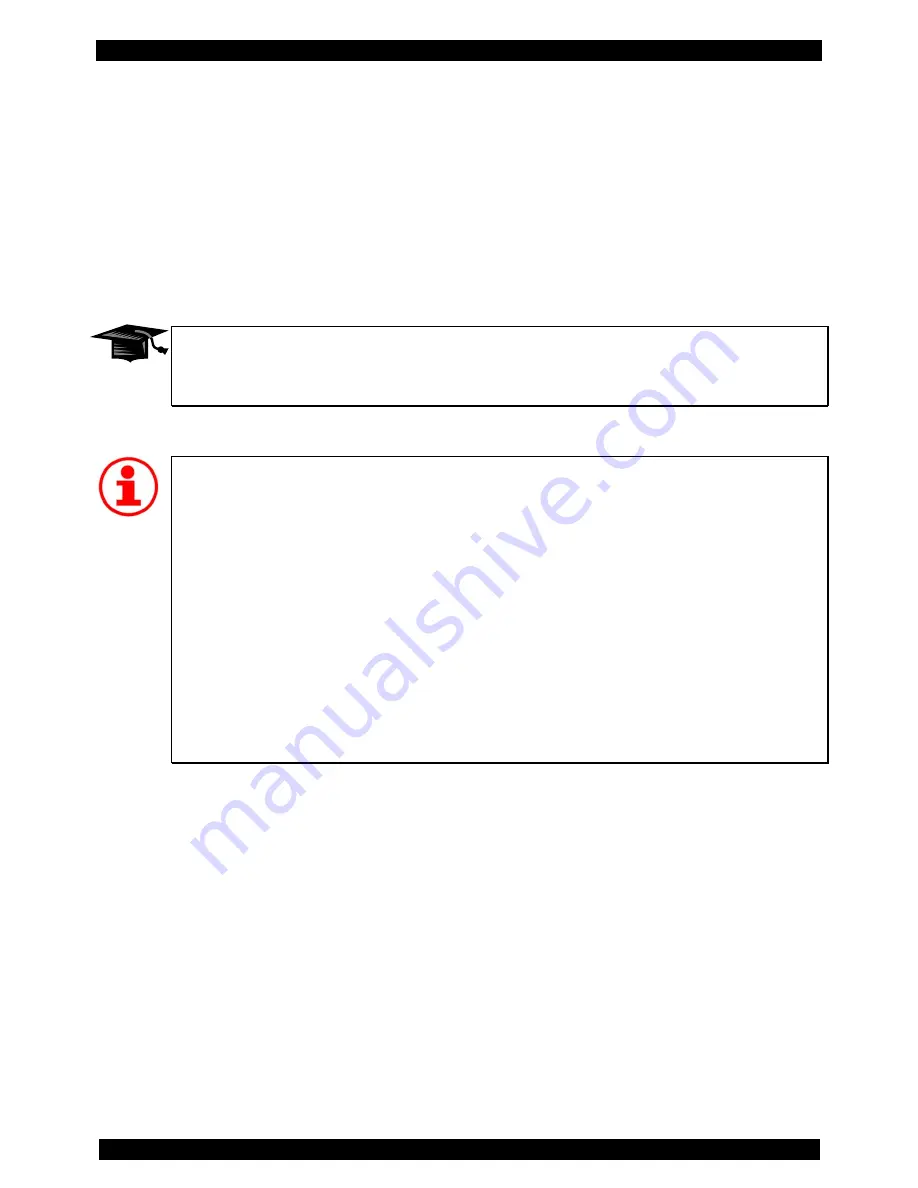
Connections
18
Drum-Channel/Trigger
Inputs
Connect the respective pads with the included stereo cables (included with the complete sets only)
according to the labels on the module. Note that although you can in principle plug any pad to any input,
however, there may be limitations in terms of functionality, because the various channels (e.g. toms,
cymbals, etc.) have different sound zones, which are designed for the corresponding drum pad and its
use (see also page 14). If you plug for example a tom pad (2 zones) to a cymbal-channel (3 zones), you
can not use all (sound) zones of this channel.
Connector Assignment
All pads are connected with stereo jack cables. The trigger signal for the main zone is always
on the tip of the plug, the signals of other zones or controllers are on the ring.
Additional Trigger-Channels
It is possible to use an additional five trigger channels (PERC 1 to 5) to increase the number
of pads connected to the DrumIt Five module from 10 to a total of 15 pads.
In order to be able to use the additional trigger channels, connect two pads with a Y-splitter
cable (1 x stereo jack to 2 x mono jack) to the SNARE or the TOM channel. Here, the stereo
plug is inserted into the module and the two mono plugs into the pads.
Important! If you connect the pads this way, you can only use the main zone (e.g. head) and
will lose all other trigger signals (e.g. rim).
For example, you connect two pads to a TOM channel as described above. On both pads
only the head sensor works, but no longer the rim sensor. On one side you lose ... the rim as
a trigger source, but on the other hand, you gain an additional playing area, to which you can
assign a sound of your choice.
Summary of Contents for DrumIt Five
Page 16: ...Connections 16 5 Connections ...