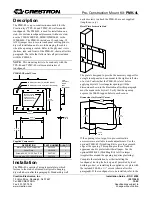Manual Revision: 05/06/2019
User Manual
For the latest information and specifications visit
www.startech.com/ARMDUALPS
Desk-Mount Dual Monitor Arm | Full
Motion | Silver
Actual product may vary from photos
SKU#:
ARMDUALPS

Manual Revision: 05/06/2019
User Manual
For the latest information and specifications visit
www.startech.com/ARMDUALPS
Desk-Mount Dual Monitor Arm | Full
Motion | Silver
Actual product may vary from photos
SKU#:
ARMDUALPS