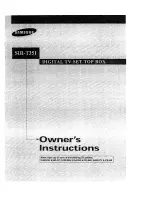U
Placement
SBS-100 Quick Start Guide
Supplied items
Before assembling and connecting, make sure you have received all of the following items.
If anything is missing, please call 888-892-6242, 8AM to 5PM PST Monday through Friday.
© 2014 Yamaha Corporation
Printed in Indonesia ZQ11920
Place the unit on a fl at surface such as on top of a TV cabinet,
and then place a TV on top of the unit.
NOTE
• Do not place any device other than a TV on the unit. For details, refer to
the Owner’s Manual.
• Never fi x the unit to a wall or other surface using a fall prevention device,
such as wire or bracket, supplied with the TV. Doing so may cause the
unit fall together with the TV if an accident such as an earthquake occurs.
For details, refer to the instruction manual of your TV.
Unit (SBS-100)
Remote control
Two AAA batteries
(Install the batteries in
the remote control.)
RCA stereo cable
1.5 m (4.9 ft)
Optical cable
1.5 m (4.9 ft)
Owner’s Manual
Continued to the reverse side
Quick Start Guide
(This sheet)
Preparing the remote control
Peel off the protection sheet before use.
TVs that can be placed on the unit:
– TVs weighing 40 kg (88.1 lbs) or less
– TVs with a base width 750 mm (29-1/2")
or less
– TVs with a base depth 340 mm (13-3/8")
or less
– Flat-screen TV’s with a screen size
55 inches or less
• Keep a distance of more than 2 meters (6.6 ft) between the
unit and listener.
• Install the unit in front of the listening position.
• If the sound beams are blocked by obstacles such as
furniture, adjust the position of the unit or the obstacles.
The base of a TV should be centered
on the top of the unit.