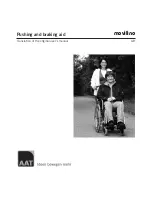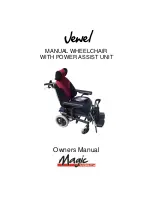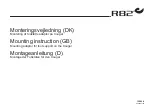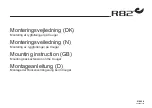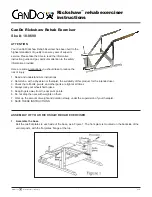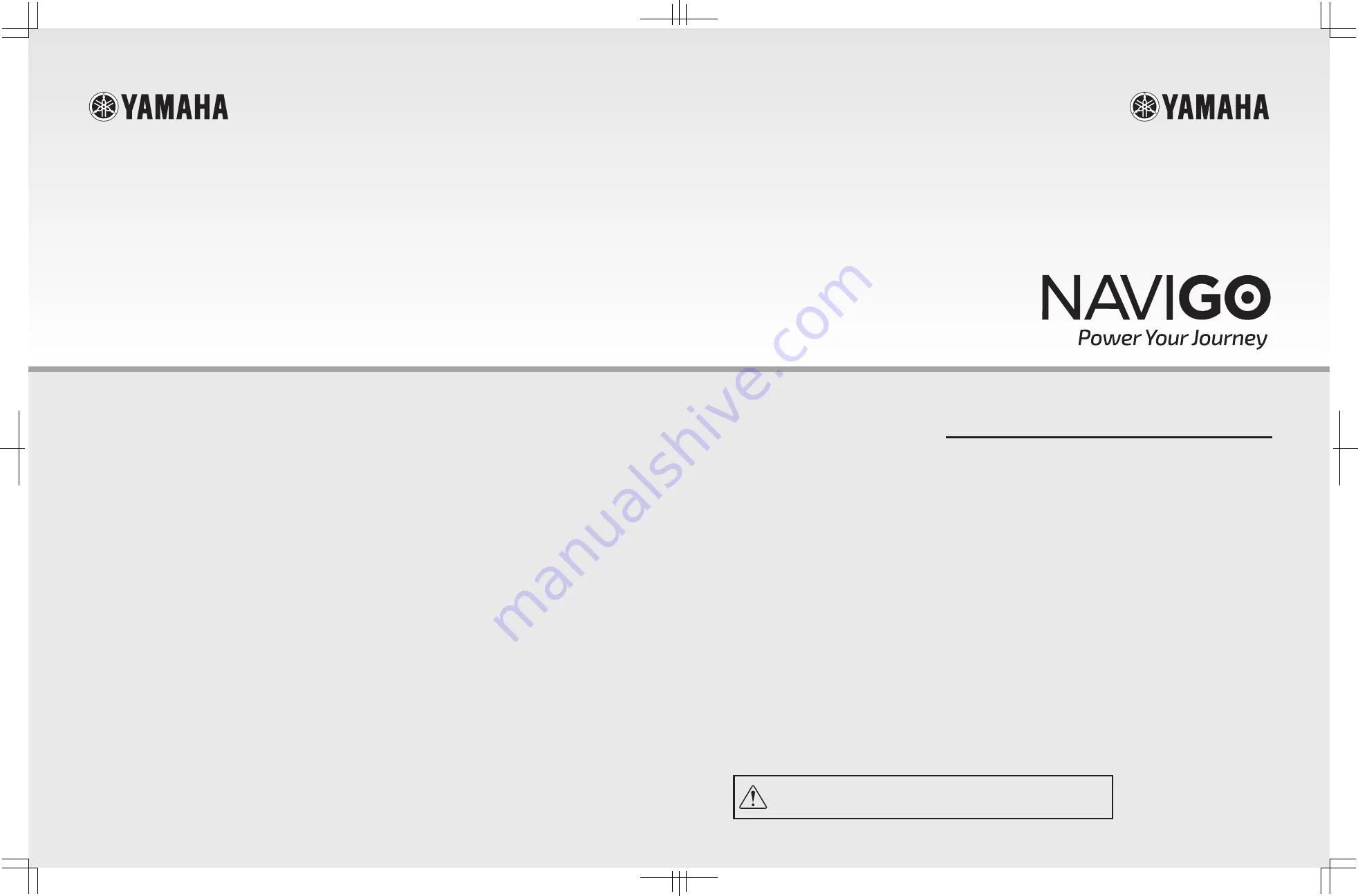
NAVIGO OWNER’S MANUAL
©2021 by Yamaha Motor Corporation, U.S.A.
December 2021
All rights reserved.
Any reprinting or unauthorized use without the written permission
of Yamaha Motor Corporation, U.S.A. is expressly prohibited.
Printed in Japan.
OWNER’S MANUAL
X0F-28199-B2
Wheelchair Power Add-on Kits
READ THIS MANUAL CAREFULLY!
It contains important safety information.
Summary of Contents for NAVIGO
Page 28: ...1 22 1 6 Warning Label Location Diagram Power Unit and Controller NAVIGO 16 FRONT BACK ...
Page 29: ...1 23 NAVIGO 24 FRONT BACK ...
Page 30: ...1 24 Lithium Ion Battery Nickel Metal Hydride Battery Back side ...
Page 31: ...1 25 Charger for Lithium Ion and Nickel Metal Hydride Battery ESC3 ...