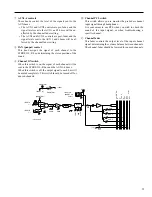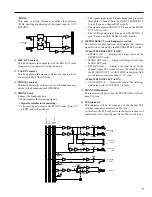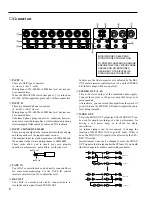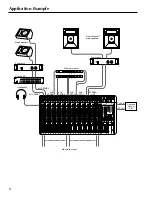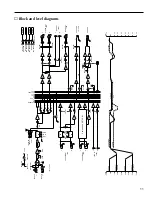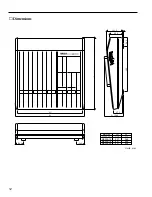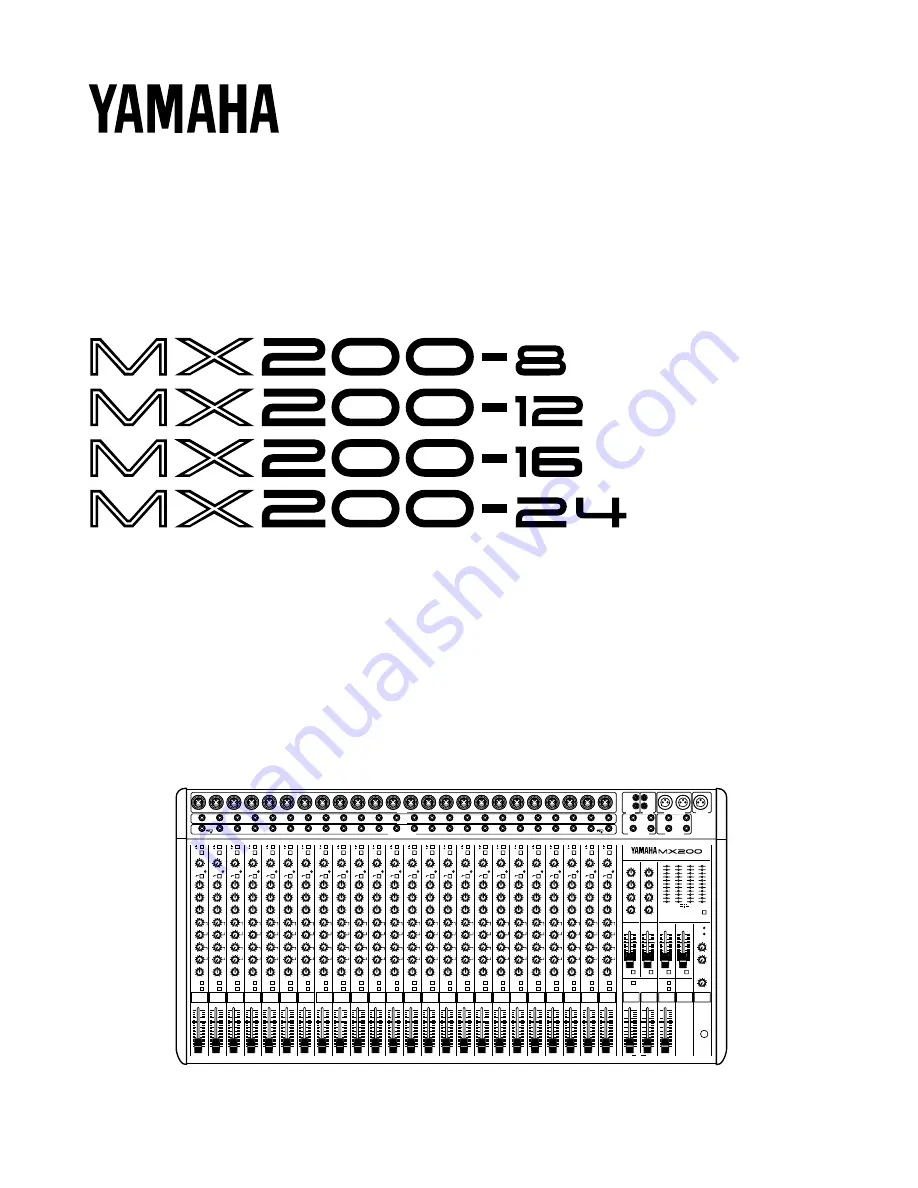
MIXING CONSOLE
TABLE DE MIXAGE
MISCHPULTE
CONSOLA DE MEZCLA
Operation Manual
Manuel d’instructions
Bedienungsanleitung
Manual de Operación
B
A
20dB
PEAK
–16
–60
GAIN
80
–15
+15
HIGH
–15
+15
MID
–15
+15
LOW
0
10
AUX 1
0
10
AUX 2
0
10
AUX 3
0
10
AUX 4
L
R
PAN
PFL
P
O
S
T
P
R
E
10
5
0
5
10
15
20
30
40
00
1
2
3
4
5
6
7
8
–10dB
R
R
L
L
1R
1L/MONO
2R
2L/MONO
3
1
4
2
L
R
+4B
–10dB
TAPE IN
REC OUT
STEREO OUT +4dB
AUX 4dB
AUX SEND +4dB
MONO OUT
0
10
PHONES
–15
+15
HIGH
–15
+15
LOW
0
10
AUX 1
0
10
LEVEL
0
10
REC OUT
0
10
TAPE IN
AUX RETURN 1 AUX RETURN 2
L ST R
PHONES
MONO
ON
AFL
AFL
AFL
AFL
AFL
AUX SEND 4
AUX SEND 3
AUX SEND 2
AUX SEND 1
METER SELECT
L ST R
1 AUX 2
MONO PFL/AFL
3 AUX 4
+6
+4
+2
0
–2
–4
–7
–10
–15
–20
–00
+6
+4
+2
0
–2
–4
–7
–10
–15
–20
–00
–15
+15
HIGH
–15
+15
LOW
0
10
AUX 1
0
10
LEVEL
10
5
0
5
10
15
20
30
00
10
5
0
5
10
15
20
30
00
10
5
0
5
10
15
20
30
00
10
5
0
5
10
15
20
30
00
10
5
0
5
10
15
20
30
40
00
10
5
0
5
10
15
20
30
40
00
10
5
0
5
10
15
20
30
40
00
10
5
0
5
10
15
20
30
40
00
B
A
20dB
PEAK
–16
–60
GAIN
80
–15
+15
HIGH
–15
+15
MID
–15
+15
LOW
0
10
AUX 1
0
10
AUX 2
0
10
AUX 3
0
10
AUX 4
L
R
PAN
PFL
P
O
S
T
P
R
E
10
5
0
5
10
15
20
30
40
00
B
A
20dB
PEAK
–16
–60
GAIN
80
–15
+15
HIGH
–15
+15
MID
–15
+15
LOW
0
10
AUX 1
0
10
AUX 2
0
10
AUX 3
0
10
AUX 4
L
R
PAN
PFL
P
O
S
T
P
R
E
10
5
0
5
10
15
20
30
40
00
B
A
20dB
PEAK
–16
–60
GAIN
80
–15
+15
HIGH
–15
+15
MID
–15
+15
LOW
0
10
AUX 1
0
10
AUX 2
0
10
AUX 3
0
10
AUX 4
L
R
PAN
PFL
P
O
S
T
P
R
E
10
5
0
5
10
15
20
30
40
00
B
A
20dB
PEAK
–16
–60
GAIN
80
–15
+15
HIGH
–15
+15
MID
–15
+15
LOW
0
10
AUX 1
0
10
AUX 2
0
10
AUX 3
0
10
AUX 4
L
R
PAN
PFL
P
O
S
T
P
R
E
10
5
0
5
10
15
20
30
40
00
B
A
20dB
PEAK
–16
–60
GAIN
80
–15
+15
HIGH
–15
+15
MID
–15
+15
LOW
0
10
AUX 1
0
10
AUX 2
0
10
AUX 3
0
10
AUX 4
L
R
PAN
PFL
P
O
S
T
P
R
E
10
5
0
5
10
15
20
30
40
00
B
A
20dB
PEAK
–16
–60
GAIN
80
–15
+15
HIGH
–15
+15
MID
–15
+15
LOW
0
10
AUX 1
0
10
AUX 2
0
10
AUX 3
0
10
AUX 4
L
R
PAN
PFL
P
O
S
T
P
R
E
ON
10
5
0
5
10
15
20
30
40
00
B
A
20dB
PEAK
–16
–60
GAIN
80
–15
+15
HIGH
–15
+15
MID
–15
+15
LOW
0
10
AUX 1
0
10
AUX 2
0
10
AUX 3
0
10
AUX 4
L
R
PAN
PFL
P
O
S
T
P
R
E
ON
ON
ON
ON
ON
ON
ON
ON
MIXING CONSOLE
PHANTOM
PFL
INPUT A
INPUT B
OUT IN
INPUT CH INSERT I/O 0dB
OUT IN
1
2
3
4
5
6
7
8
9
1
2
3
4
5
6
7
8
9
1
2
3
4
5
6
7
8
9
10
11
12
13
14
15
16
17
18
19
20
21
22
23
24
10
11
12
13
14
15
16
17
18
19
20
21
22
23
24
10
11
12
13
14
15
16
17
18
19
20
21
22
23
24
B
A
20dB
PEAK
–16
–60
GAIN
80
–15
+15
HIGH
–15
+15
MID
–15
+15
LOW
0
10
AUX 1
0
10
AUX 2
0
10
AUX 3
0
10
AUX 4
L
R
PAN
PFL
P
O
S
T
P
R
E
10
5
0
5
10
15
20
30
40
00
10
5
0
5
10
15
20
30
40
00
B
A
20dB
PEAK
–16
–60
GAIN
80
–15
+15
HIGH
–15
+15
MID
–15
+15
LOW
0
10
AUX 1
0
10
AUX 2
0
10
AUX 3
0
10
AUX 4
L
R
PAN
PFL
P
O
S
T
P
R
E
10
5
0
5
10
15
20
30
40
00
B
A
20dB
PEAK
–16
–60
GAIN
80
–15
+15
HIGH
–15
+15
MID
–15
+15
LOW
0
10
AUX 1
0
10
AUX 2
0
10
AUX 3
0
10
AUX 4
L
R
PAN
PFL
P
O
S
T
P
R
E
10
5
0
5
10
15
20
30
40
00
B
A
20dB
PEAK
–16
–60
GAIN
80
–15
+15
HIGH
–15
+15
MID
–15
+15
LOW
0
10
AUX 1
0
10
AUX 2
0
10
AUX 3
0
10
AUX 4
L
R
PAN
PFL
P
O
S
T
P
R
E
10
5
0
5
10
15
20
30
40
00
B
A
20dB
PEAK
–16
–60
GAIN
80
–15
+15
HIGH
–15
+15
MID
–15
+15
LOW
0
10
AUX 1
0
10
AUX 2
0
10
AUX 3
0
10
AUX 4
L
R
PAN
PFL
P
O
S
T
P
R
E
10
5
0
5
10
15
20
30
40
00
B
A
20dB
PEAK
–16
–60
GAIN
80
–15
+15
HIGH
–15
+15
MID
–15
+15
LOW
0
10
AUX 1
0
10
AUX 2
0
10
AUX 3
0
10
AUX 4
L
R
PAN
PFL
P
O
S
T
P
R
E
10
5
0
5
10
15
20
30
40
00
B
A
20dB
PEAK
–16
–60
GAIN
80
–15
+15
HIGH
–15
+15
MID
–15
+15
LOW
0
10
AUX 1
0
10
AUX 2
0
10
AUX 3
0
10
AUX 4
L
R
PAN
PFL
P
O
S
T
P
R
E
10
5
0
5
10
15
20
30
40
00
B
A
20dB
PEAK
–16
–60
GAIN
80
–15
+15
HIGH
–15
+15
MID
–15
+15
LOW
0
10
AUX 1
0
10
AUX 2
0
10
AUX 3
0
10
AUX 4
L
R
PAN
PFL
P
O
S
T
P
R
E
B
A
20dB
PEAK
–16
–60
GAIN
80
–15
+15
HIGH
–15
+15
MID
–15
+15
LOW
0
10
AUX 1
0
10
AUX 2
0
10
AUX 3
0
10
AUX 4
L
R
PAN
PFL
P
O
S
T
P
R
E
10
5
0
5
10
15
20
30
40
00
10
5
0
5
10
15
20
30
40
00
B
A
20dB
PEAK
–16
–60
GAIN
80
–15
+15
HIGH
–15
+15
MID
–15
+15
LOW
0
10
AUX 1
0
10
AUX 2
0
10
AUX 3
0
10
AUX 4
L
R
PAN
PFL
P
O
S
T
P
R
E
10
5
0
5
10
15
20
30
40
00
B
A
20dB
PEAK
–16
–60
GAIN
80
–15
+15
HIGH
–15
+15
MID
–15
+15
LOW
0
10
AUX 1
0
10
AUX 2
0
10
AUX 3
0
10
AUX 4
L
R
PAN
PFL
P
O
S
T
P
R
E
10
5
0
5
10
15
20
30
40
00
B
A
20dB
PEAK
–16
–60
GAIN
80
–15
+15
HIGH
–15
+15
MID
–15
+15
LOW
0
10
AUX 1
0
10
AUX 2
0
10
AUX 3
0
10
AUX 4
L
R
PAN
PFL
P
O
S
T
P
R
E
10
5
0
5
10
15
20
30
40
00
B
A
20dB
PEAK
–16
–60
GAIN
80
–15
+15
HIGH
–15
+15
MID
–15
+15
LOW
0
10
AUX 1
0
10
AUX 2
0
10
AUX 3
0
10
AUX 4
L
R
PAN
PFL
P
O
S
T
P
R
E
10
5
0
5
10
15
20
30
40
00
B
A
20dB
PEAK
–16
–60
GAIN
80
–15
+15
HIGH
–15
+15
MID
–15
+15
LOW
0
10
AUX 1
0
10
AUX 2
0
10
AUX 3
0
10
AUX 4
L
R
PAN
PFL
P
O
S
T
P
R
E
10
5
0
5
10
15
20
30
40
00
B
A
20dB
PEAK
–16
–60
GAIN
80
–15
+15
HIGH
–15
+15
MID
–15
+15
LOW
0
10
AUX 1
0
10
AUX 2
0
10
AUX 3
0
10
AUX 4
L
R
PAN
PFL
P
O
S
T
P
R
E
10
5
0
5
10
15
20
30
40
00
B
A
20dB
PEAK
–16
–60
GAIN
80
–15
+15
HIGH
–15
+15
MID
–15
+15
LOW
0
10
AUX 1
0
10
AUX 2
0
10
AUX 3
0
10
AUX 4
L
R
PAN
PFL
P
O
S
T
P
R
E