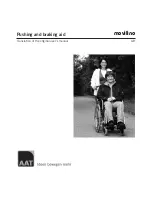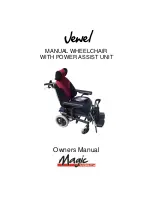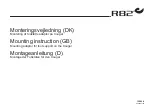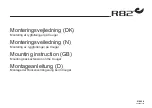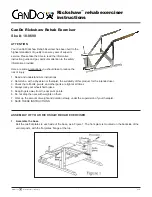SERVICE MANUAL
[XA41, XA42, XA43]
XA4-28197-00 (English)
Electric power-assist unit for wheelchairs
This manual has been compiled as a guide to installing the
on commer-
cial wheelchairs, and providing after-sales service. Information which dupli-
cates that contained in the
Service Manual has been omitted.